Sharing your Netflix account is a good solution to pay less, as a Premium account can allow simultaneous streaming of up to 4 screens. Thus, it amounts to only a few euros per person per month. The good plan! We tell you how to do it and how to ensure automatic reimbursement to the payer. This tutorial works perfectly in 2023, so don’t hesitate.
Netflix service prices
There are four types of subscriptions available to you.
- Netflix with ads: 5.99€/month with ads and reduced quality on one screen at a time. Unfortunately, not all movies and series are available on this plan, so we won’t recommend it.
Netflix Essential: €10.99/month, gives you unlimited, contract-free, ad-free access to videos. But you only have access to one screen at a time, and don’t benefit from high-definition.
⚠️ The Netflix Essential plan has been discontinued since December 2023.- Netflix Standard: 13,49€/month, allows you to watch Netflix on 2 screens at once, in HD. So you can share and enjoy your account with your friends and family. If three of you want to watch content on Netflix, one of you will be denied access to the platform.
- Netflix Premium: €19.99/month, available to suit everyone. Watch what you want, on 4 screens at the same time, in ultra HD.
How many devices can I use an account on?
- Netflix Essential or with ads: You will have to be content with watching your videos alone.
- Netflix Standard: You have the possibility to be 2 to watch your favorite movies and series at the same time.
- Netflix Premium: You can be 4, family or friends, to watch videos simultaneously.
The service still allows you to configure up to 5 different profiles, but after the 5th simultaneous connection, the last one to connect will not be able to do so.
Don’t have a Netflix account yet? Join subscriptions available for sharing.
How to set up Netflix account sharing:
Time needed: 2 minutes
Even if, according to Netflix’s terms of use, an account should not be shared with people outside your household, it is technically possible to share a Netflix subscription with users located at other addresses, since you have the right to connect from different locations to your account.
To enable each user to use the account more personally, simply :
- Connect to the Netflix platform

- Click on your avatar in the upper right corner
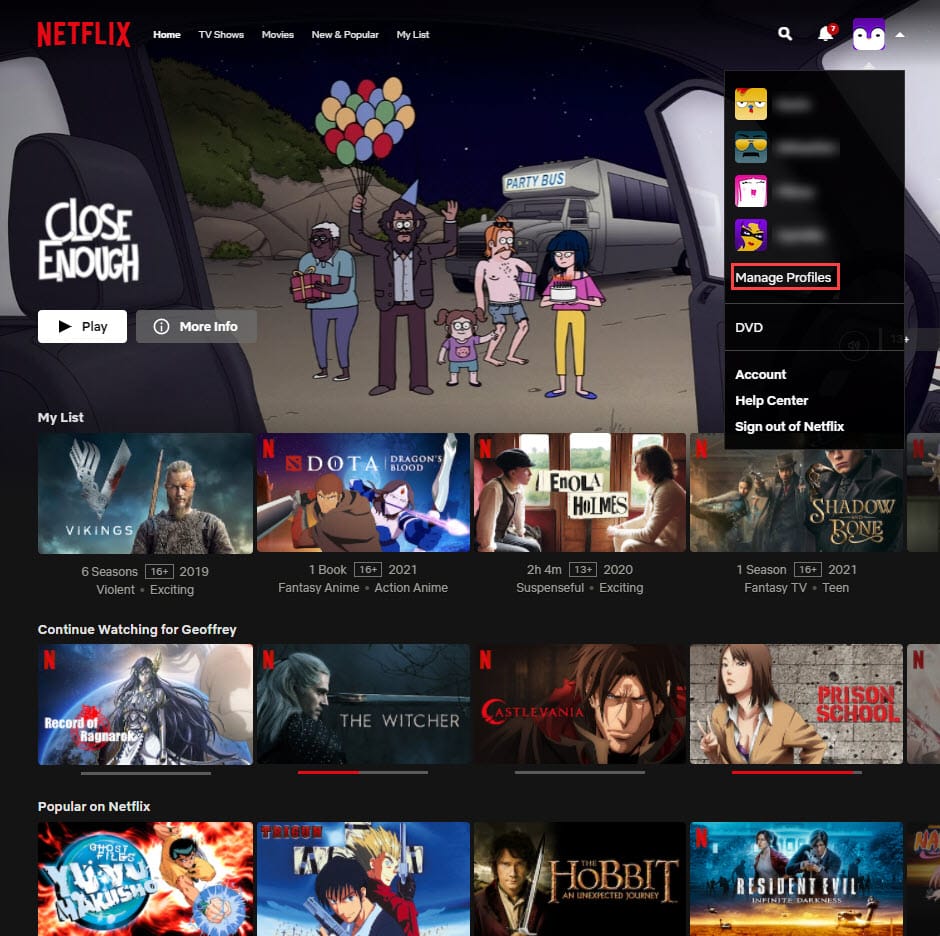
- Click on “Modify profiles”.
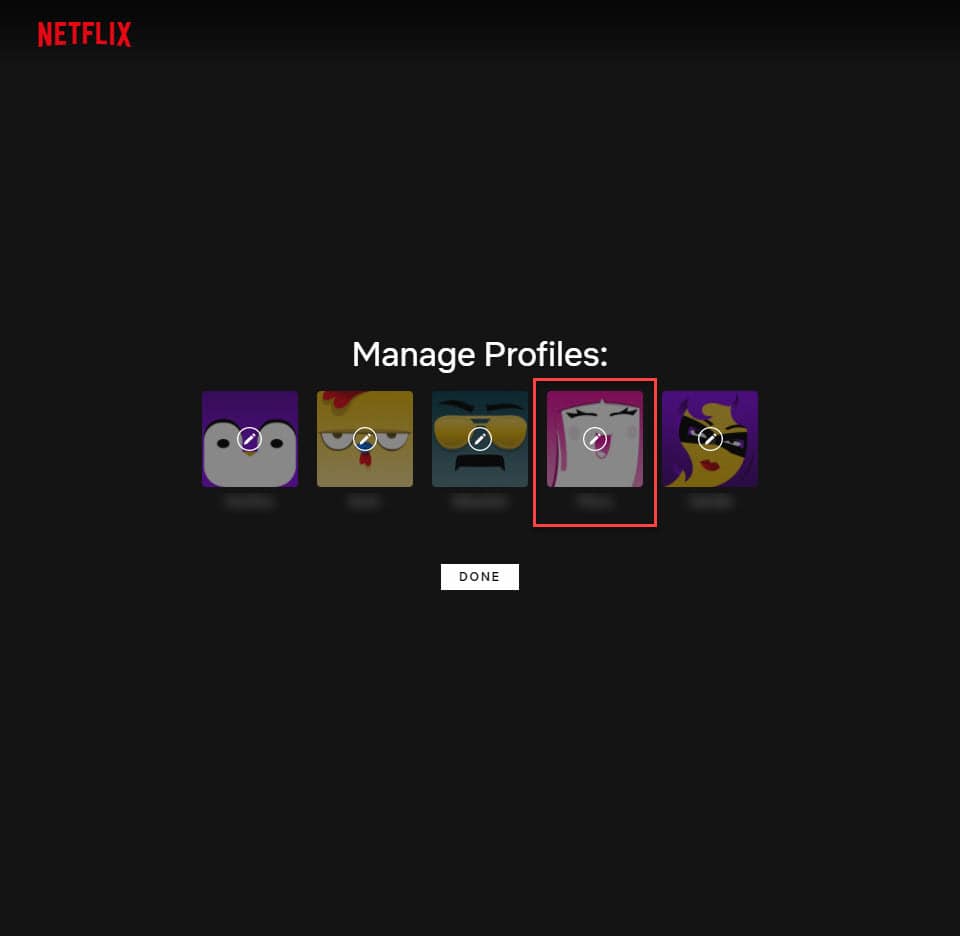
- All that’s left to do is to create a profile for each one
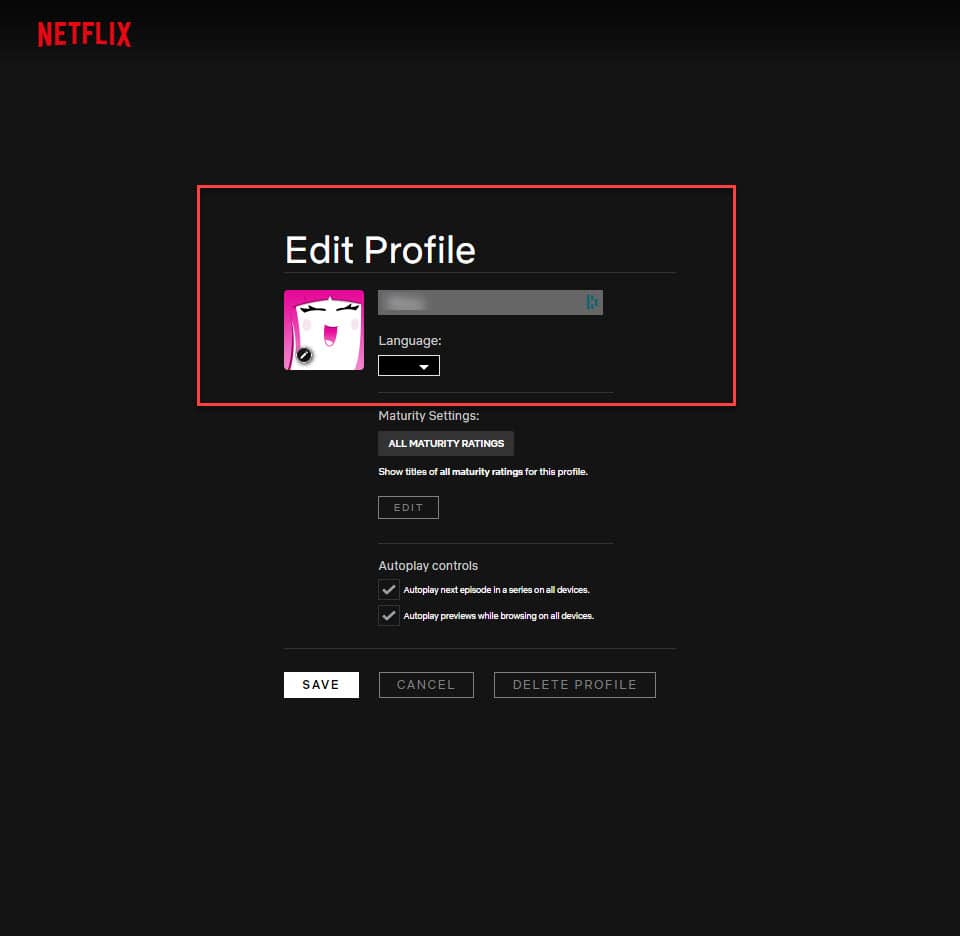
Once this step is completed, let’s go! Access the entire catalog. All these choices are not final, you or the new subscriber can change this information at any time. Even though this whole process can be done by the new subscriber, we recommend that you take care of it as the organizer of the account, this will encourage the person to click on their name and use their own profile.
For additional security, consider adding an access code to your profile to secure it
How much can I save with a shared account?
If you share the service:
- With 1 person on the Standard offer: you will be 2 and will always enjoy the stream simultaneously, you will save 71,94€ per year.
- With 3 people on the Premium offer: you will be 4 without risk of being disturbed, and you will save 143,91€ per year.
Don’t wait any longer, and share your account on Sharesub, the subscription sharing site, to reduce your costs.
Sharesub is a platform that allows you to split the costs of all your subscriptions with your friends, family, colleagues. You can easily enter all your accounts in our interface, and send an invitation to your contacts or find co-subscribers. You will finally get your money back every month without having to do any reminders!
How do I share the cost of the subscription with my co-subscribers?
Netflix does not offer to split the fees between members of a plan, but you can very simply share the fees by signing up on Sharesub. By entering some subscription information, you will get a sharing link: this link will allow your co-subscribers to enter their payment card and one debit per month will be made to credit your account.
Share this opportunity for a Netflix account with your friends and family at a very low price by sending them a Sharesub link! You’ll be adored.
Sharing risks and preventive actions
Account sharing is safe if you follow these 2 golden rules to make your Netflix account sharing as smooth as possible:
- Use a password dedicated to this account, different from the one you usually use. You don’t want other users to be able to log into your other accounts!
- Share your account with people you trust in a secure environment.
Even with access to your login, another user will not be able to change the email attached to the account, as Netflix requires a validation code to perform this action, sent to your email address. However, he can change the password and change the offer from Standard to Premium for example.
If this happens, you will be able to recover your account in any case, as the email cannot be changed, so we advise you to only share your subscription with someone you trust.


