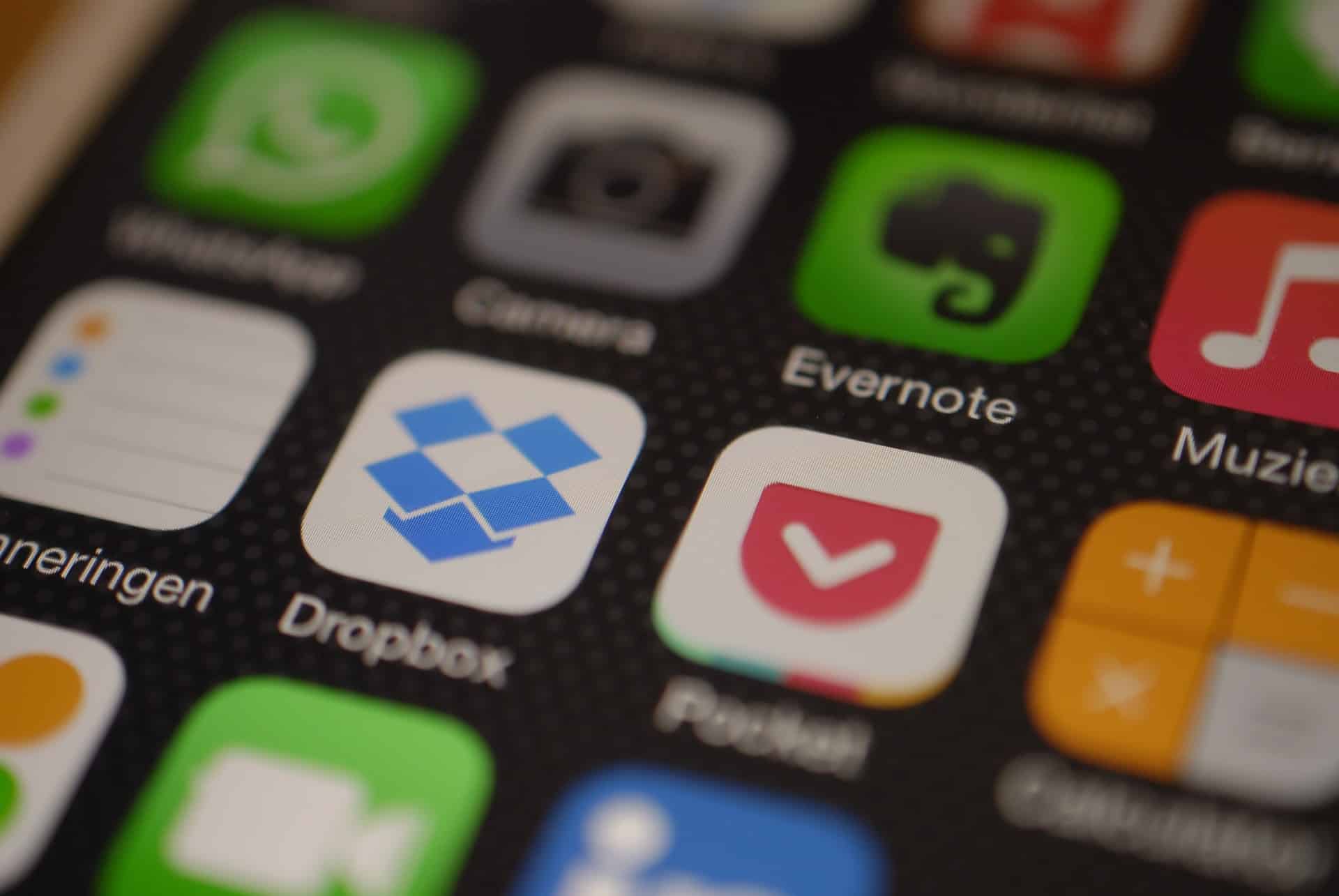Dropbox is a file storage and sharing service. You can gather all your cloud and physical content on the platform, everything is secure and easy to find!
Unfortunately, you would like to take advantage of the service without breaking the bank, we have found for you all the steps to follow to achieve this! We share everything here so you can pay less!
What is the price of Dropbox?
To benefit from Dropbox account sharing and use the service with several people, you must subscribe to the Family subscription, the cost of which depends on your commitment period:
- Annual : 203,88 €/year
- Monthly : 19,99 €/month
On how many devices can I use a Dropbox account?
You can use the Dropbox Family subscription with 6 members. Each member has his own account with a space to store his files. The entire family group has 2TB of space and shared storage.
How to share your Dropbox account?
Time needed: 4 minutes
If you are the owner of the Dropbox family account here is the procedure to follow:
- Log in to dropbox.com with your Dropbox Family manager account.
- In the upper right corner, click on your avatar (your profile picture or your initials)
- Go to “Settings”.
- Click on “Family”, then on “Invite members”.
- Enter the email address of the family member you wish to invite, and add a note, if applicable
- Finally, click on “Send invitations”.
You can also use a link to invite members to join your family. To do this, click on Where to get a link and share the link in an email or other type of message.
How much can I save with a shared account?
If you share the service with 6 people, you will pay 3,30€/month instead of 19,99€/month, that represents a saving of 200€/year.
Suggest
I have a subscription and want to offer my available seats to save money.
Participate
I would like to subscribe to a low-cost subscription by joining a cost-sharing group.
How to access a file shared on Dropbox?
To access a shared folder, nothing could be easier:
- Click on the invitation link you received
- Click on “Request Access”.
- If you have multiple Dropbox accounts, select the one you want to add the shared folder to.
- Your request will be sent to the owner of the file. You will then be informed of the outcome of your request.
How to use Dropbox?
To use Dropbox:
- Open the Dropbox application.
- Open the folder where you want to save your files.
If you don’t have a file, you can create a new one
- Press “+”
- Click on “Import files”.
- Locate the files to be imported, then click to select and import them
- Once the files are imported, you can retrieve them whenever you want
How to download a Dropbox file
- Log in to dropbox.com.
- Click on All Files in the sidebar on the left.
- Move the cursor to the file or folder to be downloaded.
- Click on the icon representing three dots (…).
- Click on Download.
To add photos to a dropbox file, go to your folder and import the photos you want.