What is CANVA software?
CANVA will allow you to create graphic designs: flyers, posters, logos, including your photo or video montages. CANVA is an alternative option to PowerPoint.
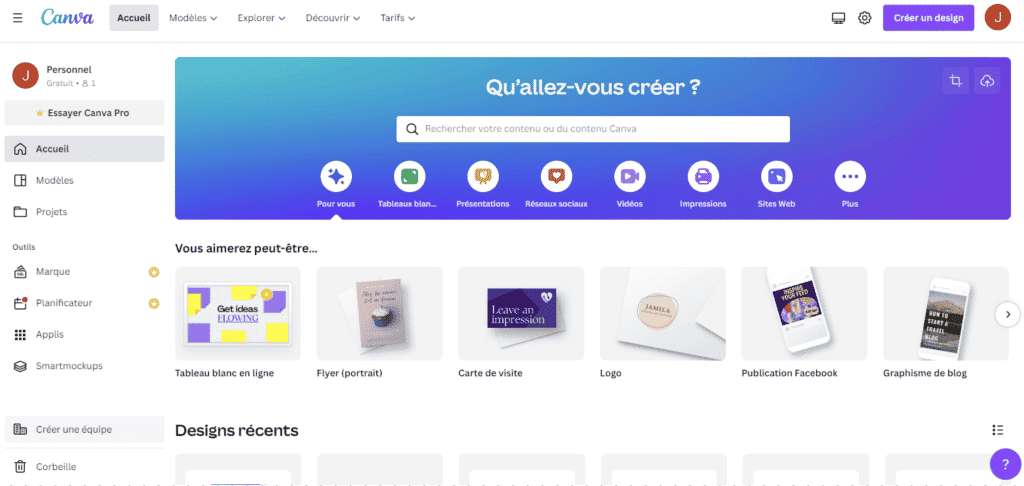
They offer you to use a large choice of different templates, thousands of photos or illustrations, which you can customize. You can import your own images, add text, graphics and even add emojis!
When your creation is done, you can print it, download it or share it on social networks. You can also share it with whoever you want, by changing the “limited link sharing” to “publicly shared link”. Thus, all the people to whom you will transmit this link will be able to access it.
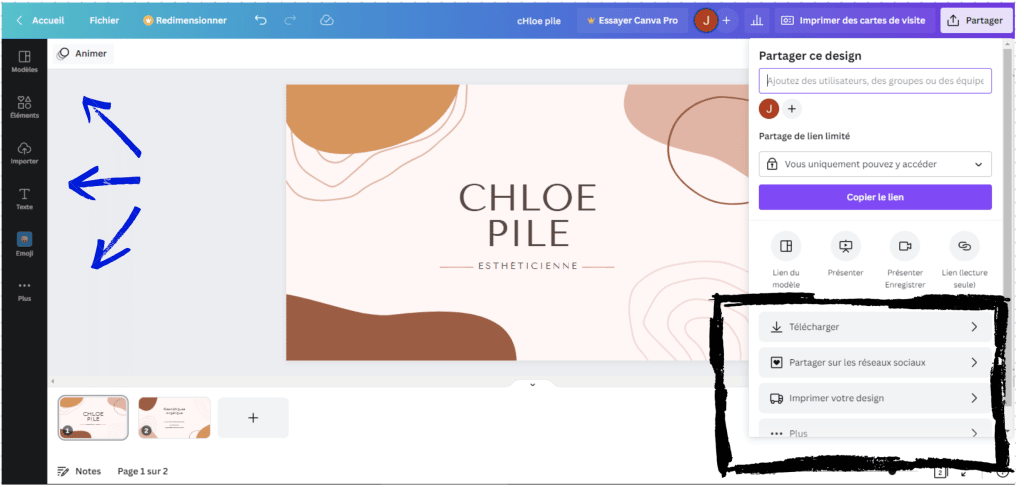
The different formulas offered by CANVA
The basic version of CANVA is completely free for individuals or professionals. Some subscriptions are reserved for associations or teachers.
CANVA offers two premium packages, both of which provide access to the same content.
The first one, CANVA PRO, is at €109.99/year, available to all those who want unlimited access to CANVA content. This offer is limited to one person.
The second, CANVA EN ÉQUIPE, offers a formula at €139.90 for the annual subscription and €13.99 for the monthly subscription. The annual subscription saves you two months. This offer is valid for up to 5 users. A supplement will be applied for each additional person, with a sliding scale of charges.
Here are the possibilities that CANVA TEAM offers, unlike the free version:
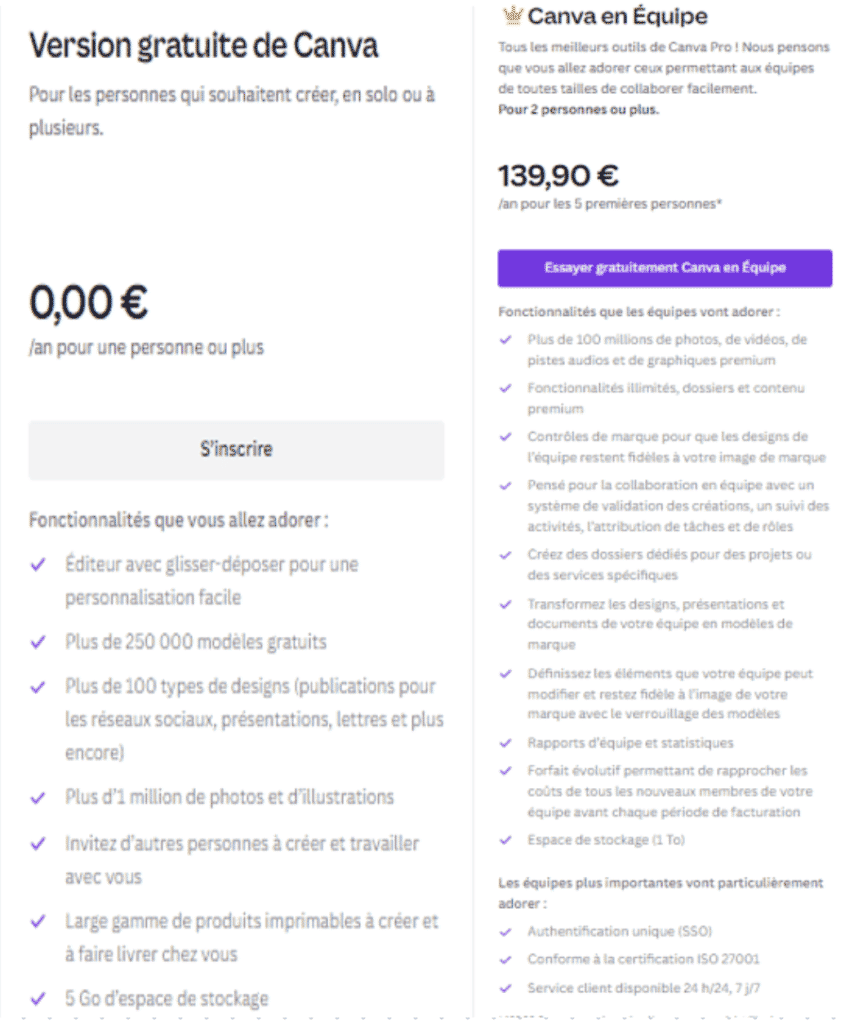
To subscribe to CANVA, create your account on https://www.canva.com/ by clicking on “register for free”.
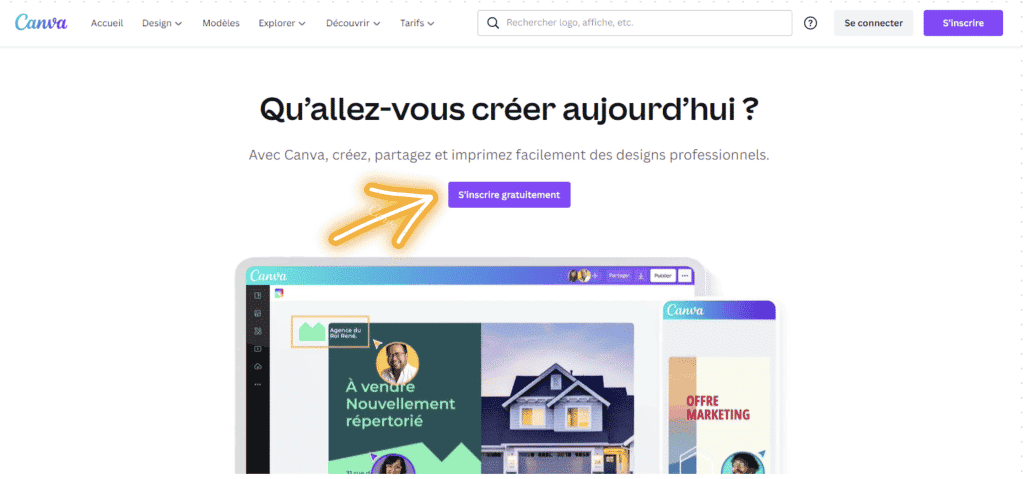
You can sign up in seconds with your Google account, Facebook, email address or any other way. It is very fast!
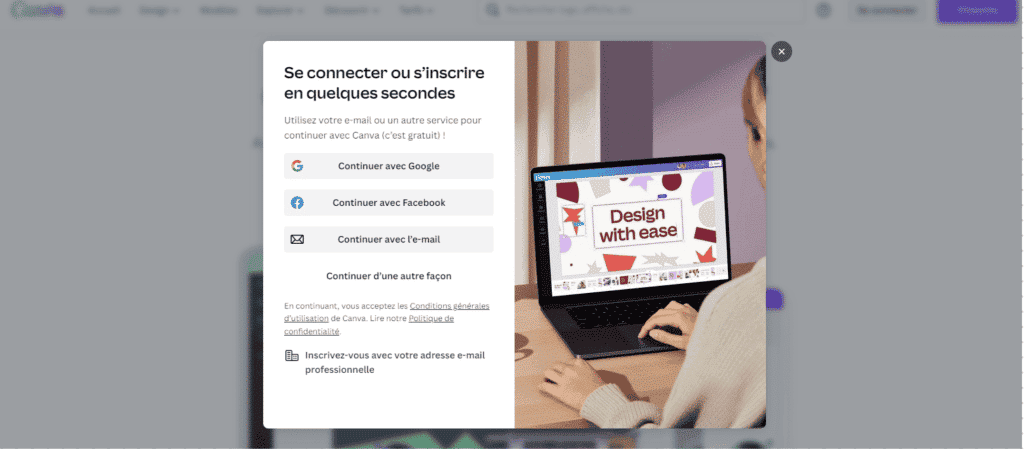
To access the premium membership from your newly created account, click on ” Rates ” and then “Team”.
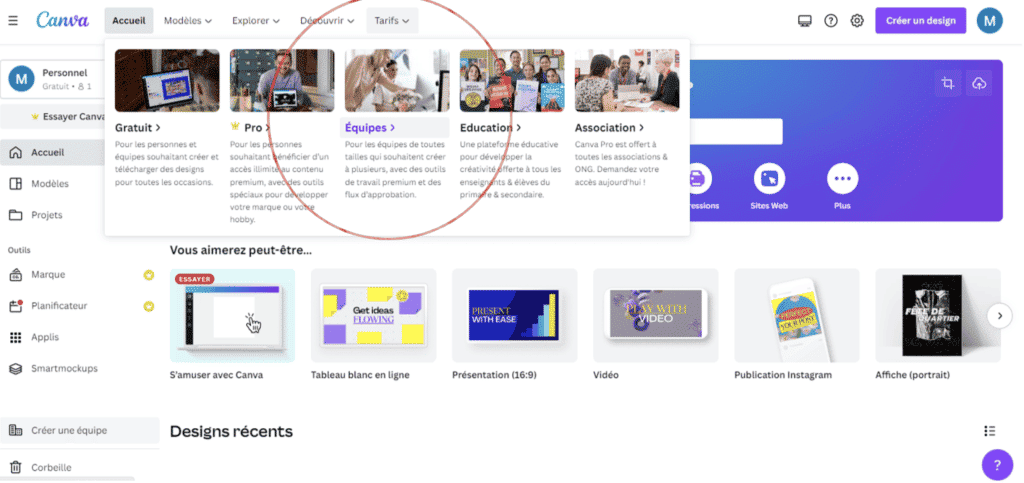
Make your choice between the annual subscription or the monthly subscription. CANVA offers you a one month trial to familiarize yourself with the CANVA premium tools.
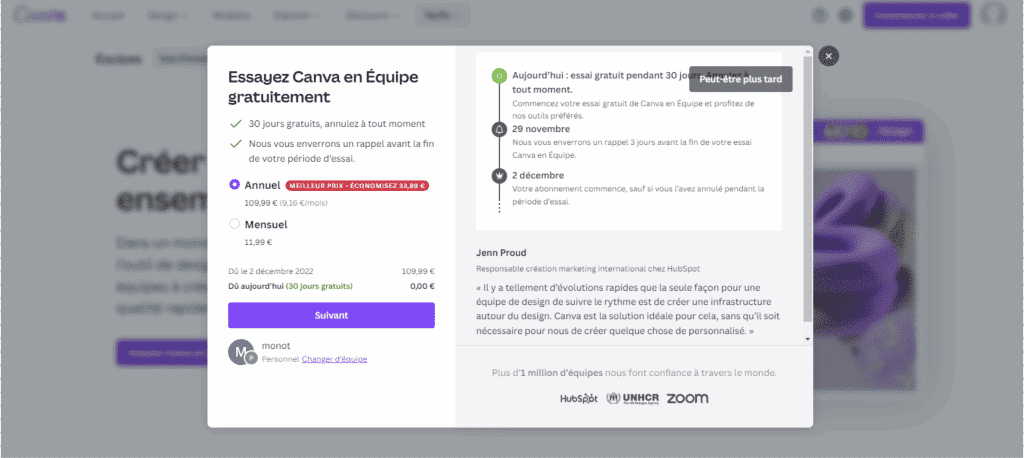
Once you have chosen your subscription, fill in your billing information.
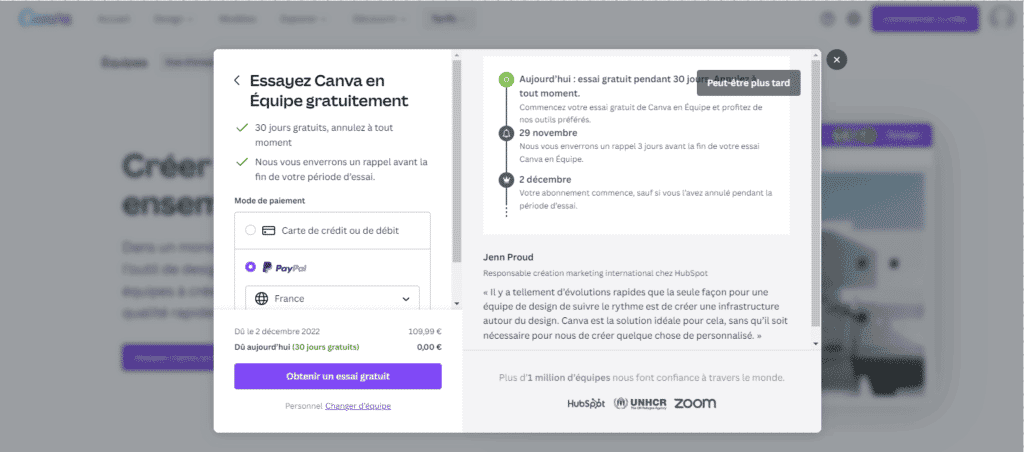
Take full advantage of the features of CANVA TEAM!
Working with others on CANVA, sharing a team
To share your subscription to CANVA TEAM, invite people to join you on your project. Just click on “Create a team” available on the home page of the site by clicking here :
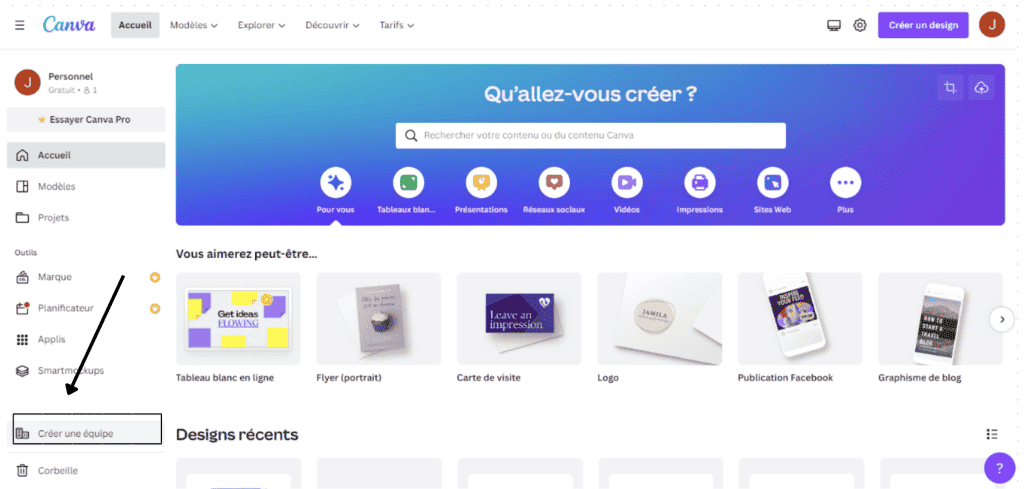
Name your team and fill in the email addresses of your co-subscribers in order to send a link to all those you wish to invite (5 maximum). Individuals who receive this link will need to create an account on CANVA before they can access all features. You can also send the link in another way by clicking on “get invitation link”.
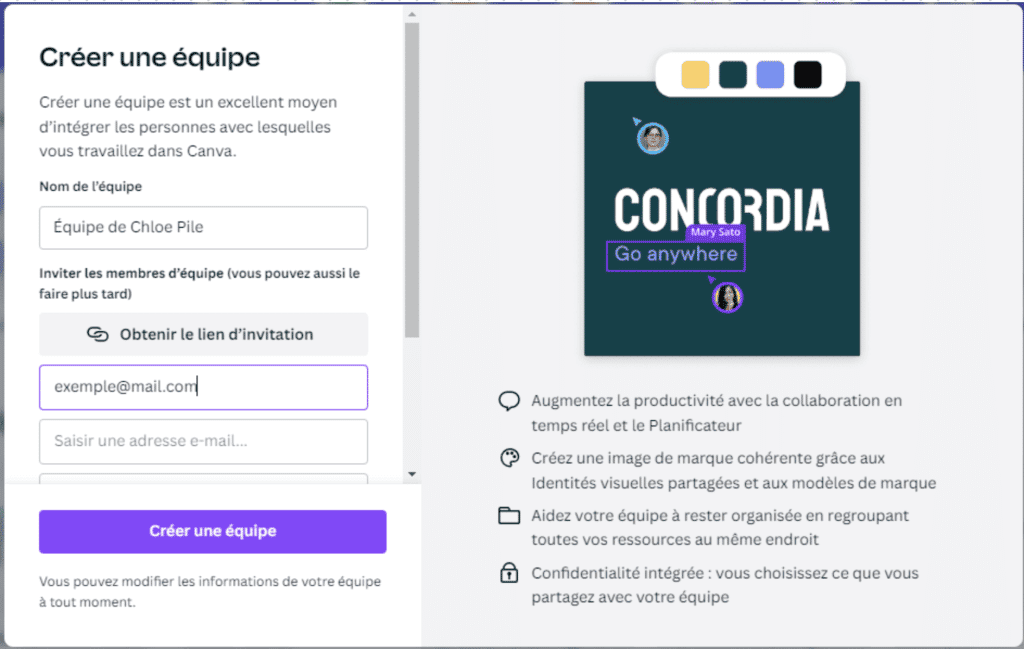
You can then add other users to your team or change their role (member or administrator) in the account settings, by clicking on the cogwheel under the “Members” tab.
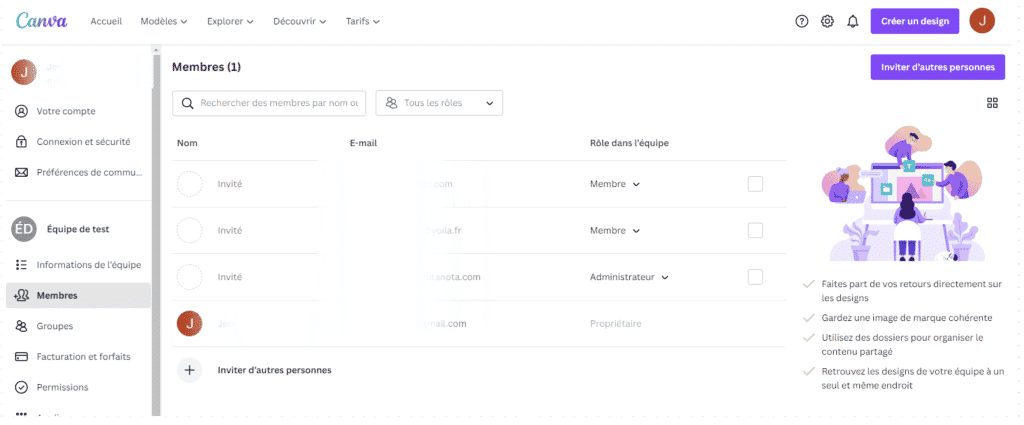
A member can access shared folders and designs and can create designs using the team’s templates. An administrator can invite new members, change the visual identities of the team and create new templates.
Want to save money on your CANVA TEAM subscription?
Want to subscribe to CANVA TEAM at a low price? Do not hesitate to consult the offers
The short history of CANVA
CANVA was born in 2013 and today the company is present in 190 countries and has more than 2000 employees. Their website is very popular, with over 60 million visitors per month! Their large catalog allows them to satisfy all users who want to create or develop their business.


