You can use your Mac, iPhone or iPad to access Apple’s iCloud branded services. Not all of the company’s services; there are several that require a paid subscription, like Apple Music, Apple TV+, Apple Arcade, and others. But the foundation of the services you use to manage your data and interact with others is iCloud.
What is iCloud?
The Mac was initially promoted by Apple as the main digital hub of our lives. Digital devices are synchronized to transmit data. This program allows users to remotely synchronize all their data. For example, changes you make on your iPad or iPhone will be instantly reflected in a Keynote document you create on your Mac. In addition, you can use iCloud to back up your iOS device, eliminating the need for manual setup and simplifying switching between devices. Apple offers different packages depending on your needs and uses.
The evolution of cloud functionality and data protection
The first iCloud plan was flawed because it didn’t include certain features. The photo aspect was only taken into account when iOS 8 included iCloud Photos. Yet, the features were still not complete because iMessage only introduced texts in the cloud a few years ago.
Initially, the data was not protected; only the data in the iCloud folder stored in the application folders was protected. Before we had seamless file synchronization, it took Apple a few years to offer desktop and document folder synchronization.
Over time, Apple has continued to add features to iCloud, allowing the service to become more reliable and powerful. Users can sync Safari documents, images, notes, reminders and bookmarks to their Mac, iPhone, iPad and even Apple TV.
How do I share my iCloud subscription?
After allowing its users to enjoy various innovative features, Apple gave you the opportunity to share your subscription with your loved ones. This will allow them to join an iCloud share quickly and effortlessly.
With this feature, various services and subscriptions can be shared with “family” members (remember, this can include friends, roommates, co-workers, etc.).
Time needed: 2 minutes
Share an iCloud subscription
- Go to the settings
The initial step is to fully configure the family share. If the recipient is close and has an iPhone or iPad, you can send the invitation link” via AirDrop; otherwise, press the Mail button.

- Display your family share
In the iOS and iPadOS Share menu, the Mail icon is highlighted. Provide their email address to allow them access to your iCloud storage. Give the email a subject line (or a brief note) so the recipient knows why you’re sending a long and possibly strange link.
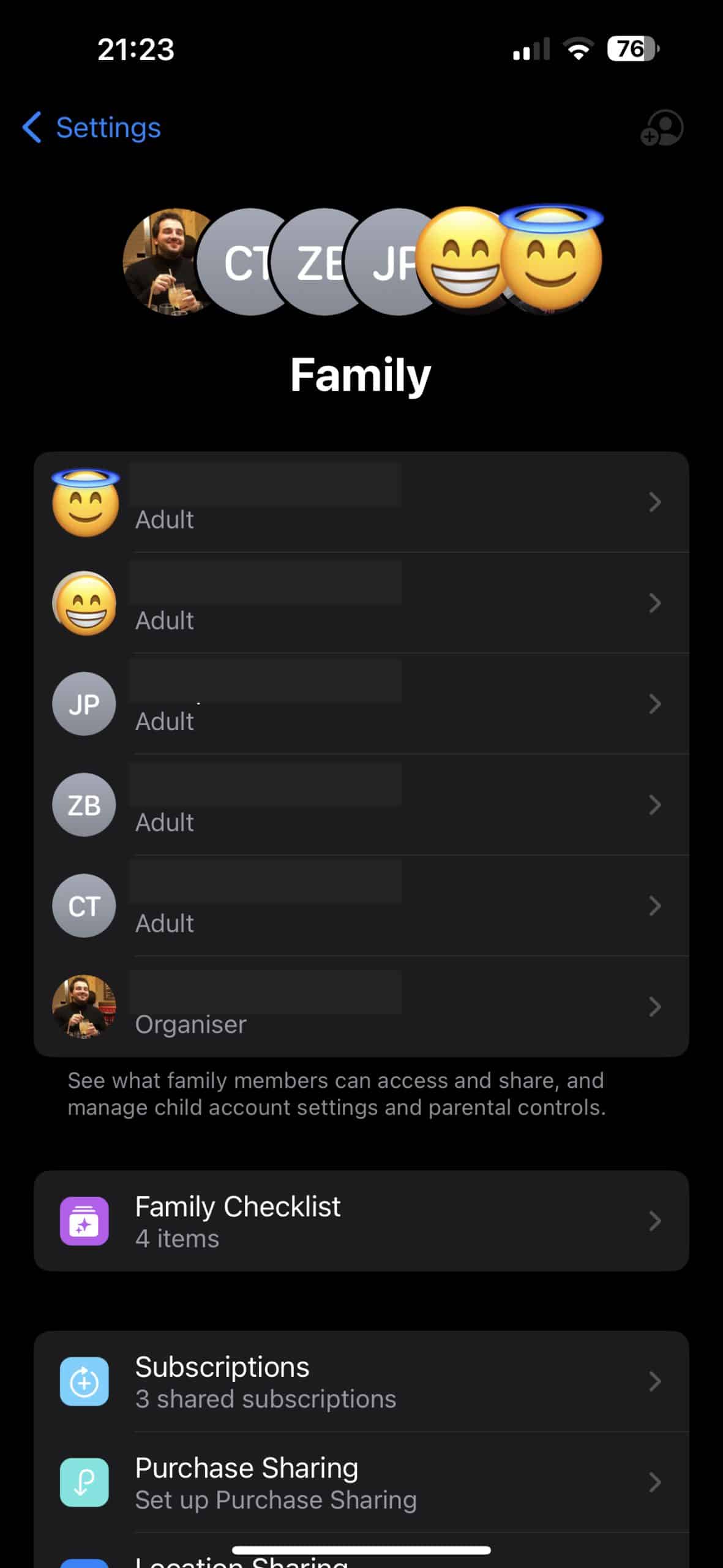
-
When someone clicks on the link in the email, you must ask them to select the “Join Family” button so that they can choose to become part of your “family”.
- Finalize
After that, all he has to do is click on the “Done” button, nothing else.
You will find more details depending on your version on the Apple website.
Share your iCloud storage
You can share your iCloud storage with your friend now that they are part of your “family”:
- Open your iPhone or iPad settings again, then choose Profile.
- Select Family Sharing again. A new user has been added with an arrow pointing to the Family Sharing option in iOS settings.
- This time, navigate to the MORE TO SHARE section and choose the iCloud+ option.
- Press the Share iCloud+ with Family button when prompted.
- Click on the Close button.
- Return to Family Sharing and choose the iCloud+ option in the area labeled SHARE WITH YOUR FAMILY that was added.
- You can get a list of users in your iCloud storage (iCloud+) as well as information about the space occupied by each user.
When you grant a friend access to your iCloud storage, they may return to their iCloud settings and discover that the available storage space has reached the maximum allowed by your plan.
On a Mac, you can manage your friends (users) in addition to your iPhone or iPad by going to System Preferences.
Want to share your iCloud subscription easily? Nothing could be easier than to turn to our list of available subscriptions.


