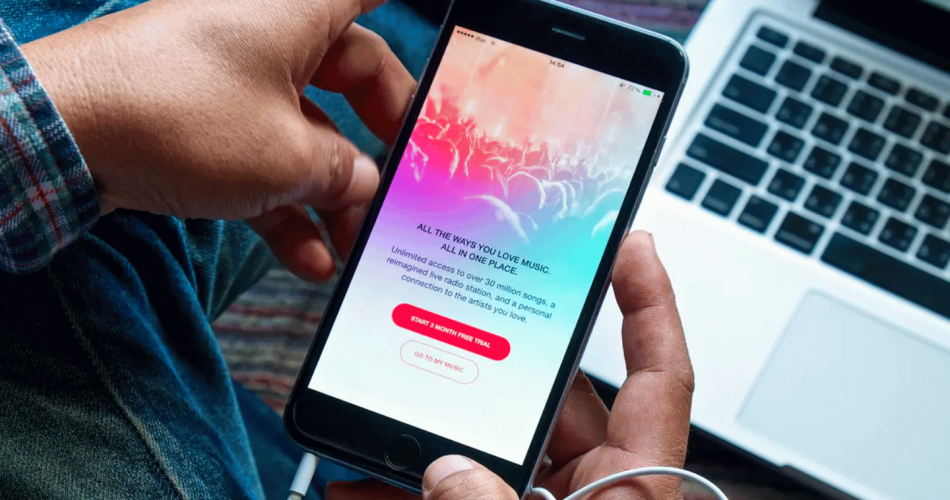Today, music is more accessible than ever thanks to streaming platforms like Spotify, Deezer and Apple Music. Each of these platforms has its advantages and disadvantages.
If you’re thinking of switching platforms, you’re probably wondering what will happen to your playlists. Will they disappear? Do you have to recreate them one by one? Don’t worry, there are solutions to make this transition easier, and I’m going to introduce them to you. What’s more, if you decide to switch platforms because you can no longer find your favorite music on one of them, there are tricks you can use to reduce your subscription costs. For example, platforms like Sharesub allow you to share subscriptions and cut costs sixfold by sharing those seats!
In this article, I’ll explain how to transfer your playlists from one platform to another, simply and cost-effectively.
How do I transfer my Spotify playlists to Deezer?
If you decide to transfer your Spotify playlists to Deezer, there are several easy ways to do so. The first option is to use a third-party service such as Soundiiz, TuneMyMusic, MusConv, Stamp or Houdini. These are handy online tools that make it easy to transfer playlists between different streaming platforms. Simply register on the site, connect your Spotify and Deezer accounts, and select the playlists you wish to transfer. In just a few clicks, your Spotify playlists will be imported into your Deezer account, allowing you to enjoy your favorite music on this platform.
How to transfer your playlists from Deezer to Spotify?
Similarly, if you prefer to use Spotify as your main streaming platform, you can transfer your Deezer playlists to Spotify using the same type of service. Then simply follow the same steps as for transferring Spotify to Deezer: log in to the service, link your Deezer and Spotify accounts, and select the playlists you wish to transfer. Once the process is complete, your playlists will be available on Spotify, allowing you to enjoy your favorite music on this platform.
How do I transfer playlists from Apple Music to Spotify?
If you use Apple Music and want to switch to Spotify, you can also transfer your playlists effortlessly. Tools like Soundiiz, MusConv, TuneMyMusic and Houdini are once again your best allies. By connecting to this service and adding your Apple Music and Spotify accounts, you can select the playlists you wish to transfer. The tool will automatically convert the tracks and transfer them to your Spotify account. So you can continue to enjoy your favorite Spotify playlists, while exploring the platform’s unique features. Each platform offers a free option that lets you transfer a limited number of playlists and tracks, while their paid option lets you transfer an unlimited amount of music content.
Who’s the best between Deezer and Spotify?
The choice between Deezer and Spotify depends mainly on your personal preferences and needs. Both platforms offer a vast music catalog, music discovery features and a pleasant user experience. Spotify, in particular, is known for its large user community and collaborative playlists. This platform also offers Spotify subscription sharing, which can be a cost-effective solution for families or groups of friends. Deezer, meanwhile, stands out for its audio quality and integration with high-end audio systems. And if it’s a question of subscription prices, you can take advantage of the best rates on Sharesub. Here, you can enjoy Deezer Famille for just €3.52/month and, for those looking for Spotify subscription sharing, the Spotify Famille option is available for just €3.17/month.
How do I synchronize Deezer and Spotify?
Unfortunately, there’s no direct way to automatically synchronize Deezer and Spotify. However, online services exist to help you transfer your playlists from one platform to another in a few simple steps, as explained above. Simply connect your accounts, select the playlists you wish to transfer and start the transfer process.
How do I synchronize Apple Music and Spotify?
As with Deezer, there is no direct way to automatically synchronize Apple Music and Spotify. However, it is possible to do this via services such as Houdini, Soundiiz and many others, which will make it easier for you to transfer your playlists between the two platforms. By connecting your Apple Music and Spotify accounts, you can select the playlists you want to transfer and quickly import them into Spotify.
Transferring your playlists between Spotify, Deezer and Apple Music is now possible thanks to a range of tools. These services simplify the transfer process and let you enjoy your favorite music on different streaming platforms.