You have decided to cancel your Netflix subscription but you don’t know how to do it? Don’t worry, we will show you step by step how to cancel your subscription easily. And we also have a suggestion for you: why not opt for an even more profitable solution by sharing your subscription with other users on the Sharesub site?
How to cancel your Netflix subscription
- Sign in to your Netflix account: To cancel your subscription, you must first sign in to your Netflix account.
- Access the subscriptions section: Once logged in, click on the cogwheel icon in the top right corner of the screen. Select “Account” to access the subscriptions section.
- Select “Cancel Subscription”: In the subscriptions section, click on “Cancel Subscription” to begin the cancellation process.
- Confirm termination: You will need to confirm your choice by selecting a reason for termination. Click “Cancel Subscription” once more to complete the process.
Share the cost of your subscription rather than cancel it 💡
Cancelling your Netflix subscription is easy, but why not opt for an even more cost-effective solution by sharing your subscription with other users on the Sharesub site? Not only do you reduce the cost of your subscription by almost 75%, but you continue to enjoy it for a fraction of the price. This site will allow you to find co-subscribers and collect their financial contributions automatically each month.
The strong points of this service:
- Reduce your costs: By sharing your subscription with other users on Sharesub, you can reduce your subscription costs by only paying for the number of profiles you use
- On a Netflix Premium plan, you can get the money back from 3 to 4 profiles, depending on your usage, which is over 13€ per month.
- You use a trusted platform: Sharesub is a trusted platform that ensures the security of your information and transactions. It ensures that all subscription sharing takes place in complete security, and uses a financial service regulated by the ACPR
How do I cancel my telephone subscription?
– From an iPhone
1. Go to the “Netflix” application
2. Select a profile, then press the profile icon in the top right-hand corner.
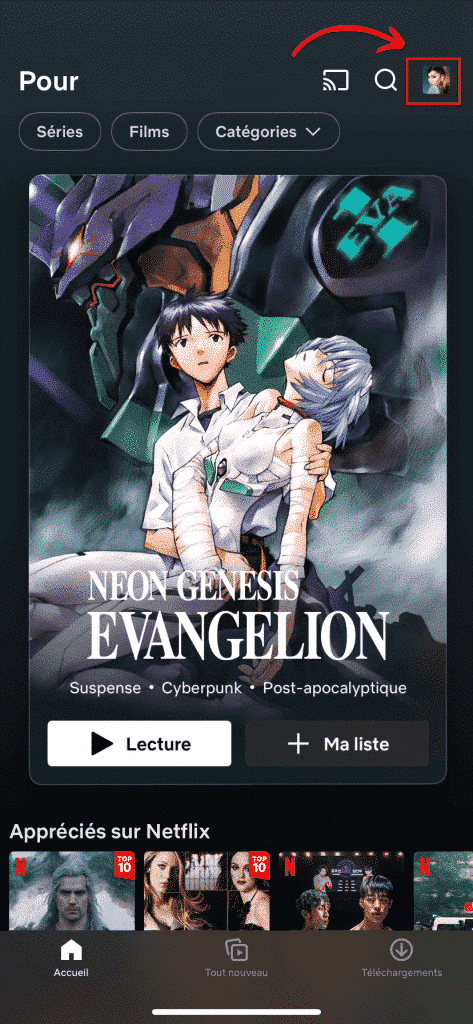
3. Press “Account
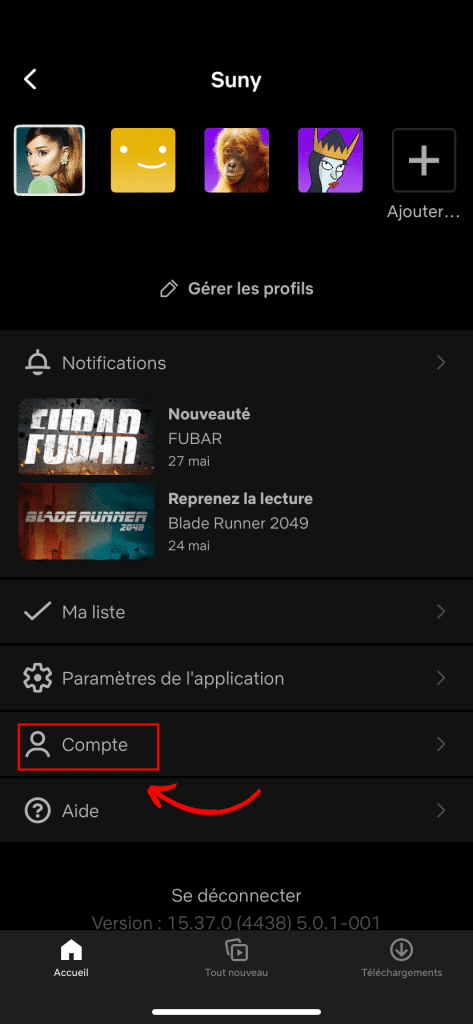
4. In “Subscription and billing” press “Cancel subscription”.
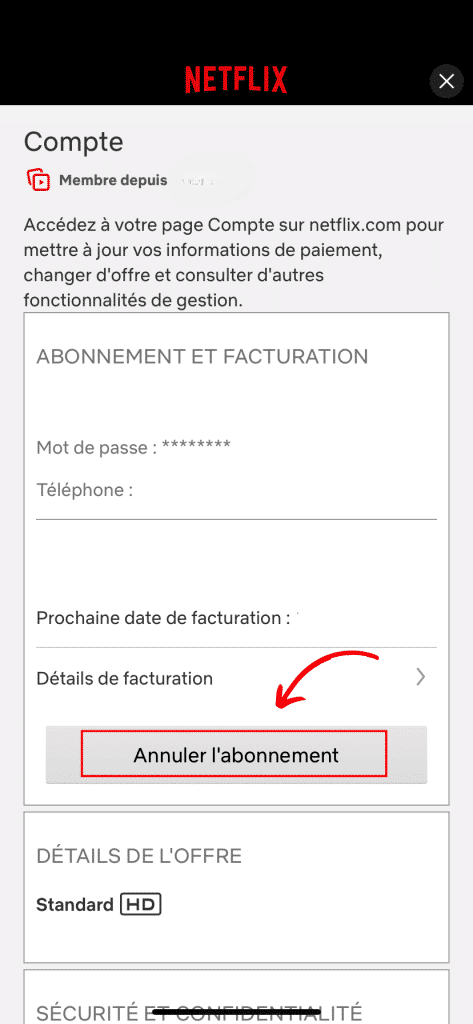
5. Confirm
– From an Android
Repeat the same steps as for the iPhone.
1. Go to the “Netflix” application
2. Select a profile, then press the profile icon in the top right-hand corner.
3. Press “Account
4. In “Subscription and billing” press “Cancel subscription”.
5. Confirm


