Sharing subscriptions on Sharesub is great, our members save an average of 300€ each year.
That’s what we explained in this article that detailed how to save even more money
How to pay less for your Netflix subscription?
We had shared with you how to share your Netflix subscription with friends or family. This can save you 75% on your subscription and over 50€!
How to disconnect all users from Netflix?
To disconnect all users, go to your profile.
In the “Security and privacy” section, you will then have the option to click on the “Disconnect all devices” button.
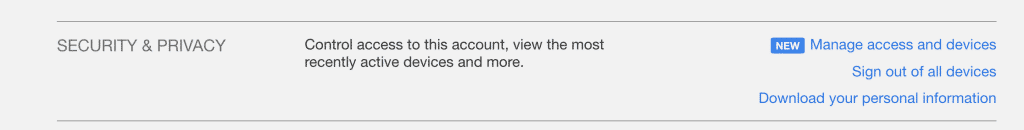
How do I stop someone from using my Netflix account?
The easiest solution is to change your password, if an unwanted user does not have your Netflix password, he will not be able to connect anymore. A small detail to make sure, remember to disconnect all devices from your account, as explained above. This will ensure that anyone who does not have the new password will not be able to log into your Netflix account again.
How to see who is logged into your Netflix account?
The functionality was developed and made available in November 2022. It is available in your Netflix account, in the “Security and Privacy” section, as to disconnect all your devices. You have the button that allows you to “Manage access and devices”.
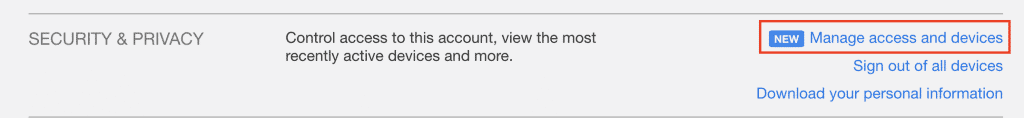
When you click on it, you will be able to see the most recently active devices on that account. You can disconnect each device that seems unfamiliar or change your password for added security.
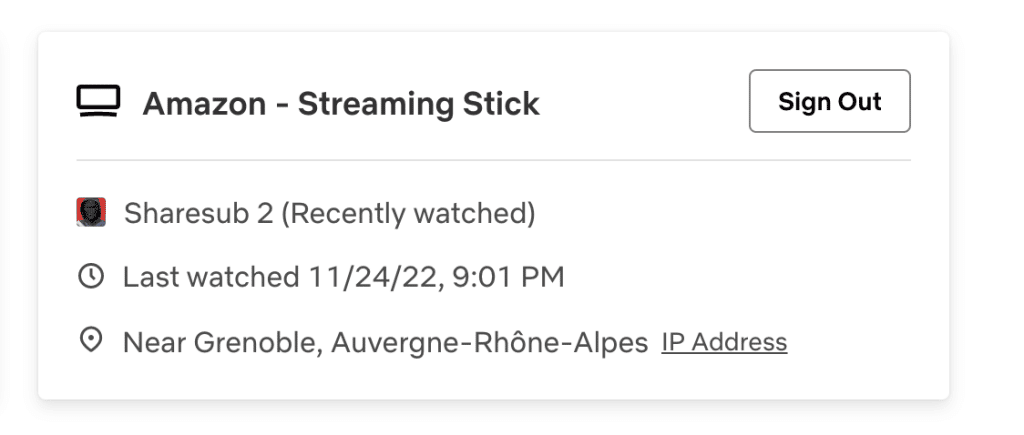
You have access to a lot of information:
- the profile used,
- the last time the device was used to view content,
- the approximate location from which the device was last used to view content,
Finally, you have the possibility to disconnect individually and precisely from the device in question. To do this, click on the red “Sign out” button
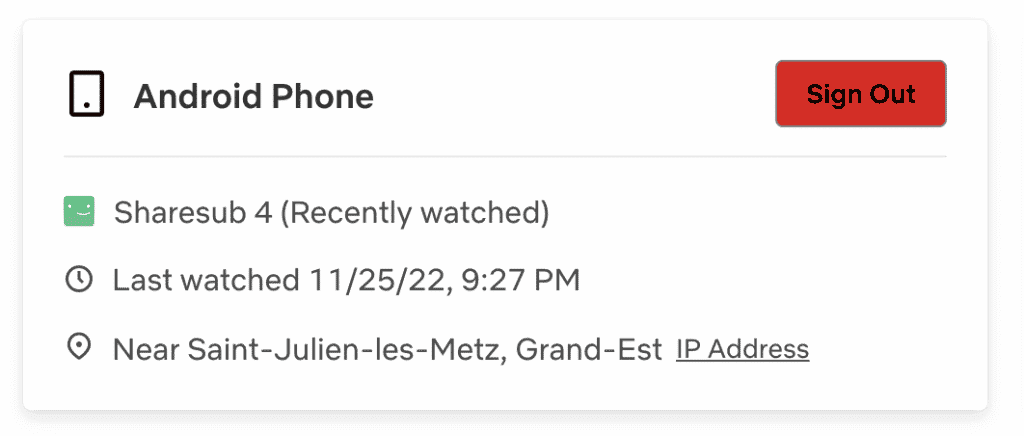
How to share your subscriptions in a secure way?
Finally we will never repeat it to you too much, some precautions remain to be taken, find all our advice in our article.


