Protect multiple devices with different McAfee services
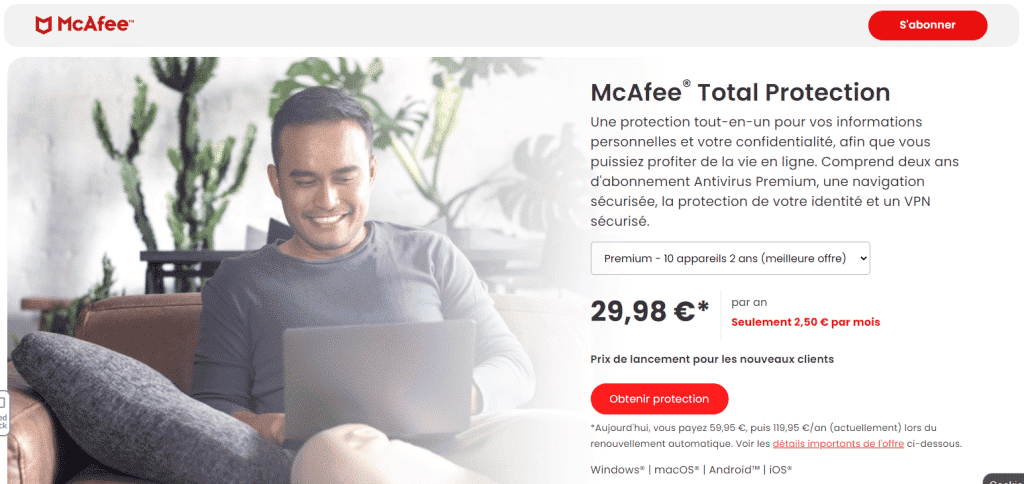
McAfee is the reference antivirus to protect your computers, tablets or phones. It protects you from malware, including spyware, Ransomware, Adware, both while browsing and in the cloud.
It also includes VPN protection, a cleanup function to delete cookies and temporary files, a password manager, a vulnerability scanner (allowing you to remove obsolete applications) and Dark Web monitoring to protect your mailbox. The premium version also allows you to use the parental control function.
The subscriptions that McAfee offers
McAfee offers subscriptions to protect one, five or ten different devices. Two promotional offers are available, whether you choose to subscribe for one year or two years. Whatever your choice, you will find 3 formulas.
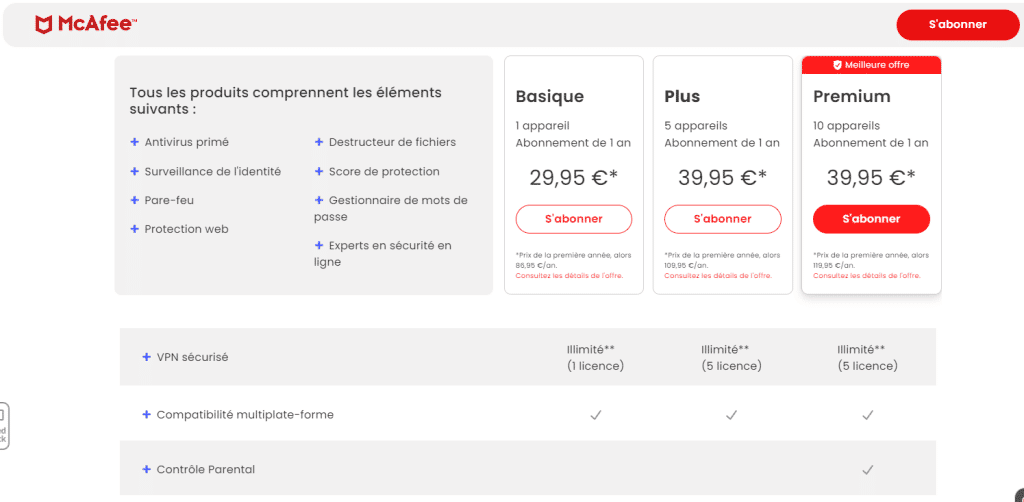
Rates for a one-year subscription :
The first one is at 29,95 € per year, including the protection of only one device, that is 2,50 €/month. After one year, the renewal of this subscription is 7.25 €/month, or 86.95 €/year.
The second formula is 39,95 €/year or 3,33 €/month. You will then be able to install McAfee on 5 different devices. After one year, the subscription fee is €9.16 per month, or €109.95 per year.
The third formula is at the same price of €39.95, or €3.33/month, but adds the parental control function (with the possibility of geolocating your children) and will protect up to ten devices. At the end of the offer, the renewal fee will be €119.95/year, or €9.99/month.
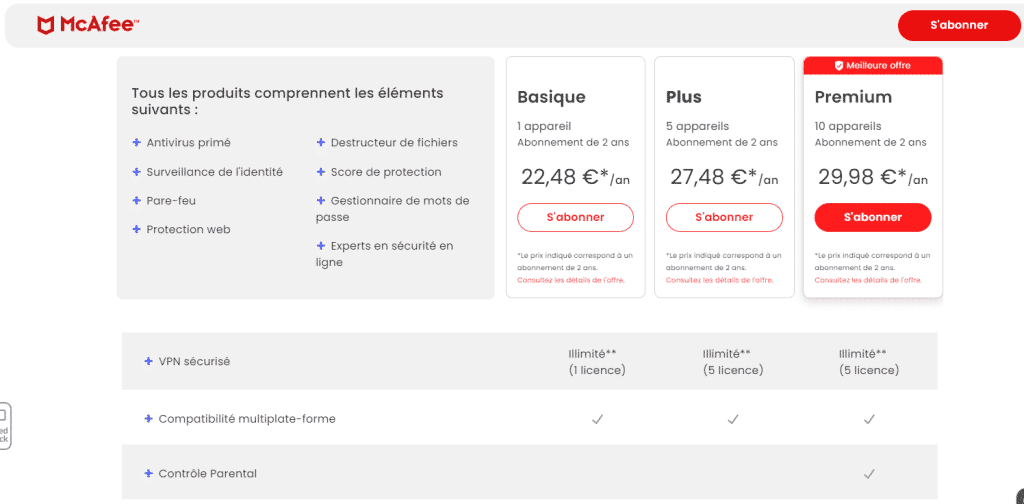
Rates for a two-year subscription (more advantageous) :
For a device, it is 22.48 € per year, or 1.87 €/month. After one year, the renewal of this subscription is 7.25 €/month, or 86.95 €/year.
For five devices, it is 27.48 €/year, or 2.29 €/month. After one year, the subscription fee is €9.16 per month, or €109.95 per year.
For the protection of ten devices with the parental control function, the subscription will cost you only 29,98 €/year. At the end of the offer, the renewal fee will be €119.95/year, or €9.99/month.
Transfer McAfee to another computer, with subscription sharing
To share your McAfee subscription, you have two options. In both cases, you will have to send your email address and the activation key you obtained after paying your subscription to your co-subscribers. It is very fast!
First possibility on PC/Mac:
For your co-subscribers: go to https://www.mcafee.com/activate
You will arrive on the page below:

Enter your product key or activation code in “Enter your activation code” and add the subscriber’s email address. Click on next and then follow the instructions to download your McAfee software.
Second possibility via your Android or iOS mobile
Go to the Play Store.
Search for “McAfee” and download the application. After installing it, open it. Accept or not the cookies and you will then access the following page:
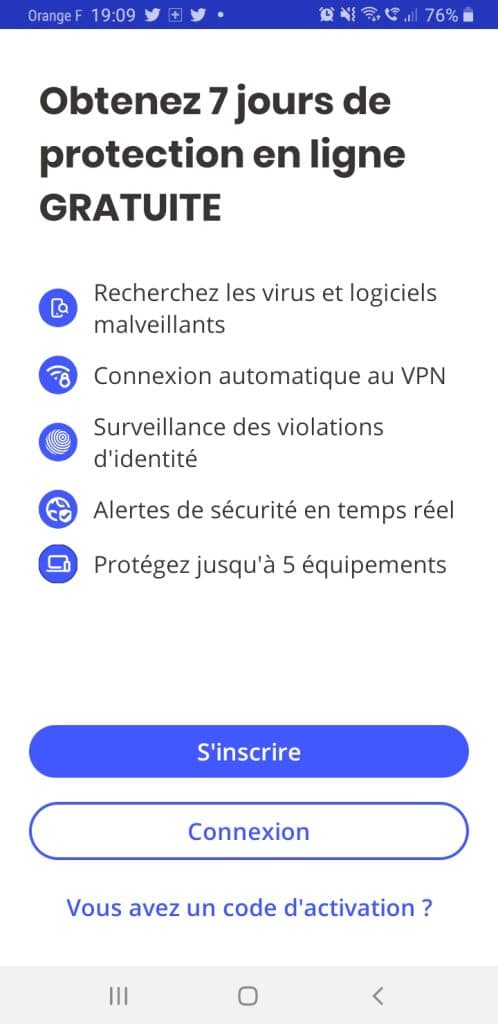
Then click on “Do you have an activation code? The next page will open. Then fill in the activation key to access McAfee protection and click “Next”.

You are protected against web threats!
Check out the McAfee subscriptions available! To do this, go to :
To share your subscription, click on the link and choose the security category
The McAfee Company
Founded in 1987, the company has merged several times to become the world leader in online protection. Their headquarters are located in San Jose, USA. They also have an application available on Facebook, called McAfee Social protection to protect the photos of social network members.


