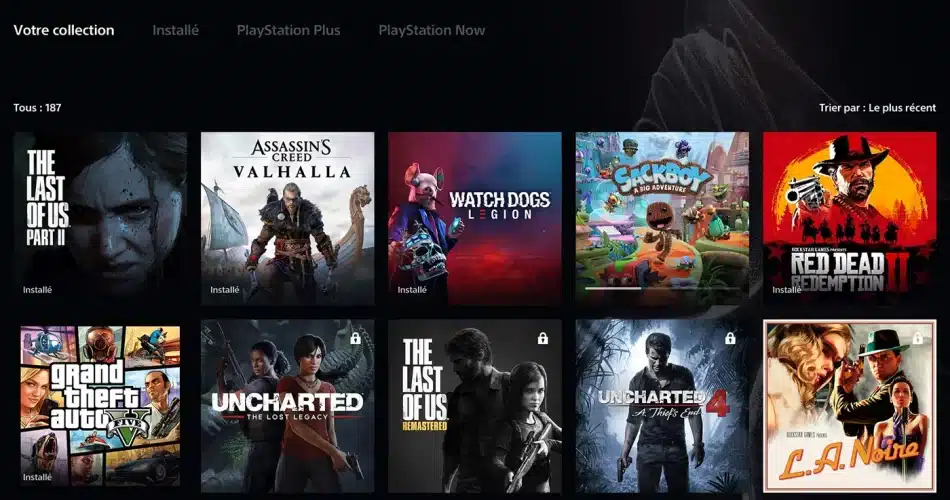A new PS5 game has just been released, but you don’t want to spend any more money on a new game? I’ve got the solution for you! PS5 game sharing 🎉
Enjoy a PlayStation game night without breaking the bank thanks to PS5 game sharing
Understanding game sharing on PS5
The world of gaming on the PS5 opens up to a dimension where sharing becomes synonymous with discovering and enjoying together. Sony has pulled out all the stops to make sharing your favorite games with friends and family not only possible, but incredibly easy. How, you ask? Let’s dive into the details without further ado.
Main console configuration
To get started, the first step is to set up your PS5 as your main console. Sounds complicated? Not at all! With just a few clicks, you can authorize your family and friends to run your games on their own PS5 console, without sacrificing your playing time. Here’s how to do it:
- Switch on your PS5 and go to Settings.
- Look for the “Users and accounts” option, then select “Others”.
- Click on “Console sharing and offline gaming”. Activate this feature here.
And that’s it, your PS5 is now the main console, ready to share its playful treasures with those around you. Simple, isn’t it?
Family sharing on PS5
But that’s not all! The PS5 goes even further with family sharing. This feature allows each member of the family to have their own account and enjoy the games purchased by the main account holder. To get started, follow the guide:
- Still in Settings, go to “Users and accounts”.
- Under “Family and friends”, select “Family management”.
- Here you can add members to your PSN family, giving them access to your game library.
Family sharing turns every gaming session into a shared experience, enriching your moments of relaxation with loved ones. Everyone can enjoy their own space, their own saves, all thanks to a few simple settings.

Sharing digital games and DLC
In the wonderful world of the PS5, sharing isn’t just limited to physical games. Oh no! Digital games and DLC (downloadable content) are also entering the fray, enabling generosity without frontiers between accounts and consoles. Have you fallen for a digital game and are dying to show it off to your best friend? Or perhaps you’d like to share this incredible DLC that makes your favorite game even more addictive? Don’t worry, Sony has thought of everything.
Console sharing and offline gaming functionality
Console Sharing and Offline Gaming are your magic wands in this world of sharing. Activated on your PS5, it transforms your console into a kind of shared digital library, where friends and family can borrow games and DLC at will. Here’s how it works:
- Activation: First make sure your PS5 is set up as your main console (we saw how to do this above, remember?).
- Sharing: Once this feature has been activated, users of your PS5 can play your digital games, even when you’re not connected. What’s more, if you connect to another PS5, you retain access to all your games, enabling your friends to play them on their own console – provided, of course, that you’re connected to the Internet.
But what about safety? Don’t panic! Only players you authorize can access your games and DLC. You’re the boss, and you decide who gets to enjoy your digital treasure.
Thanks to this feature, sharing your digital games and DLC has never been easier. Whether you want to introduce your friends and family to this sensational new title, or let them enjoy the full gaming experience with additional content, offline console and game sharing opens up unprecedented gaming horizons. So, are you ready to share?
Extend sharing to PS4 games on PS5
Backward compatibility is one of the PS5’s most applauded features, turning it into a veritable time machine. Do you have an impressive collection of PS4 games that you’d like to share with friends and family? Good news: the PS5 is here to make your wishes come true. But before diving headfirst into this nostalgic adventure, there are a few things you need to know.
Compatibility and considerations
The good news: the majority of PS4 games run smoothly on PS5, which means sharing your favorite classics is easier than ever. Imagine being able to replay these iconic titles with improved quality, reduced loading times and a sublimated user experience, all on your latest-generation console.
But beware: there are a few exceptions to the rule. A small number of PS4 games are not playable on PS5, so before promising your cousin an epic journey through the world of this cult platformer from 2015, it’s best to check the list of compatible games on the official PlaySation website.
- Compatibility check
Do a little research on the PlayStation website or in the gamer forums to make sure your beloved PS4 games run smoothly on PS5.
- Game transfer
You can transfer your PS4 games to your PS5 via an external hard drive, or download them directly from your library if you own them digitally.
- Sharing experience
Once the transfer is complete, your games are ready to be shared with those who matter to you, thanks to the PS5’s sharing features.
For the best experience: Bear in mind that some PS4-specific features may not be available on PS5. What’s more, the DualShock 4 controller is required to play certain PS4 games on PS5, so make sure you’ve got one handy for those retro gaming sessions.
Maximizing the sharing experience on PS5
Sharing is good. But sharing is even better! The PS5 is not just a game console; it’s a platform for sharing and discovery. So how do you make this experience as rewarding as possible, both for yourself and for your fellow players? Here are a few tips and solutions to get the most out of sharing on PS5.
Rights management
The key to successful sharing lies in skilful management of access rights. On PS5, every game and downloadable content you buy is linked to your PlayStation Network (PSN) account, granting you the right to share with other users on your main console.
A word of advice: to avoid any confusion or access problems, make sure every user knows which account to use to access shared games. A little organization never hurts, especially when it comes to diving into fantasy worlds without a hitch.
Solutions to common problems
“Help, my friend can’t play my game!” Don’t panic, it happens. Here are a few quick checks:
- Check your Internet connection: A stable connection is required to validate game rights, especially if you’re sharing digital games.
- Enable offline console and game sharing: Make sure this option is enabled on your main PS5.
- Restart the console: Sometimes, a simple reboot can solve problems accessing shared games.
“My games load slowly.” The PS5 is a beast of a machine, but certain factors can affect loading times:
- External storage: Games stored on an external hard drive may load more slowly than those installed on the PS5’s internal SSD. Consider moving your favorite games to the SSD for faster access.
- Update pending: Make sure your games are up to date. The latest updates can improve performance and reduce loading times.
By following these tips, you’ll not only be able to share your favorite games, but also ensure that the gaming experience remains smooth and enjoyable for everyone. The PS5 has been designed to bring gamers together, and with a few tricks, you can turn every gaming session into an unforgettable moment of sharing.
Sharesub integration for savings on game subscriptions
Imagine a world where sharing your PS5 game subscriptions isn’t limited to your immediate circle of friends and family. A world where expanding your sharing horizons would not only make you happier, but also save you substantial sums on your monthly expenses. This world, my friends, is becoming a reality thanks to Sharesub. Let’s take a look at how this revolutionary platform can transform your PS5 gaming experience.
How Sharesub completes game sharing on PS5
Sharesub is the Swiss Army knife of digital subscription sharing. For PS5 gamers, this platform opens previously unexplored doors:
- Join existing groups: With Sharesub, you can easily find existing game subscription groups to join. Whether you’re looking to dive into the latest hits or rediscover classics, there’s a good chance that a band already shares this subscription. And you’re on your way to epic adventures for less!
- Suggest available seats: Do you have a PS5 subscription that you’re not using to its full potential? Sharesub allows you to offer available places to other players. Not only are you making people happy by offering access to quality games, but you’re also amortizing your own subscription costs. This is what we call a win-win situation.
- Security and legality: One of Sharesub’s greatest assets is its secure, legal framework for subscription sharing. No more worries about sharing your data or violating obscure terms of use. Sharesub makes sure everything runs smoothly, so you can rest easy.
Thanks to Sharesub, sharing PS5 game subscriptions is no longer just an act of generosity. This becomes a smart strategy for maximizing your gaming budget while expanding your network of players. By integrating Sharesub into your gaming routine, you discover a new way to enjoy the PS5, making every gaming session more accessible and rewarding.
FAQ: All about sharing games on PS5
Absolutely! Whether your games are in digital or physical form, you can share them with your friends. However, for digital games, make sure that your console is set as the main console to allow access to these games for all users of that console.
Not at all! Your saves are linked to your PSN account, not to the console. This means you can pick up where you left off, no matter what console you’re playing on, as long as you’re logged in to your account.
If you’ve enabled console sharing and offline play on your main PS5, all users of that console can enjoy the benefits of your PS Plus subscription, such as online play and access to free monthly games.
Yes, thanks to the PS5’s backward compatibility, the majority of PS4 games can be played and therefore shared on the PS5. That said, check the list of compatible games to avoid disappointment.
If your friend buys DLC for a shared game on your main PS5 console, this content will also be accessible to you, as long as you’re playing on the same console. This is sharing at its best!
No, there’s no limit to the number of times you can share a physical game. For digital games, as long as your PS5 is defined as your main console, your friends and family can enjoy them without restriction.