Share Mailo and secure your data.
Nowadays, we all need to have a mailbox, whether it is to carry out most of our administrative or commercial procedures, or more simply to exchange with our loved ones.
While most messaging services are free, the downside is that you are forced to give the provider the ability to use your personal data.
You’ve probably all received an email from Google one day, detailing the journeys you’ve made over the month?
After the surprise effect caused by the technical prowess, we can be panicked by the idea that “Big Brother” is somewhere, watching us.
In order to solve this problem, “Mailo” provides you with an equally efficient messaging service, but with one watchword: respect your privacy and your personal data.
Mailo’s offers.
Although Mailo is free to use, there is a Premium package that provides a series of significant advantages such as the removal of advertising, more storage space and other benefits that you can find in more detail on the site.
This premium access is available when you subscribe to one of the four available packages:
- The Premium Pack at 1€/month which offers the advantages of the premium account for one person.
- The Premium+ pack which is an improved and flexible version of the classic Premium Pack, since it provides a Mail & Cloud storage space ranging from 50 to 500 GB, for a price between 2 and 10 € per month.
- The Family Pack at 2 €/month which allows you to enjoy the benefits of a premium account for five users.
Also note the presence of “pro packs” which are more reserved for professionals.
What we are interested in here is the Family Pack at 2€ / month that you could share in order to divide the cost by 5, that is to say only 40 cents per month and per user.
Time needed: 4 minutes
Share Mailo in a few clicks
- Share Mailo
you must start by subscribing to a “family pack”, knowing that you can anyway update your offer if necessary. Next, you will need to:
- Create your space
Create a Mailo space.
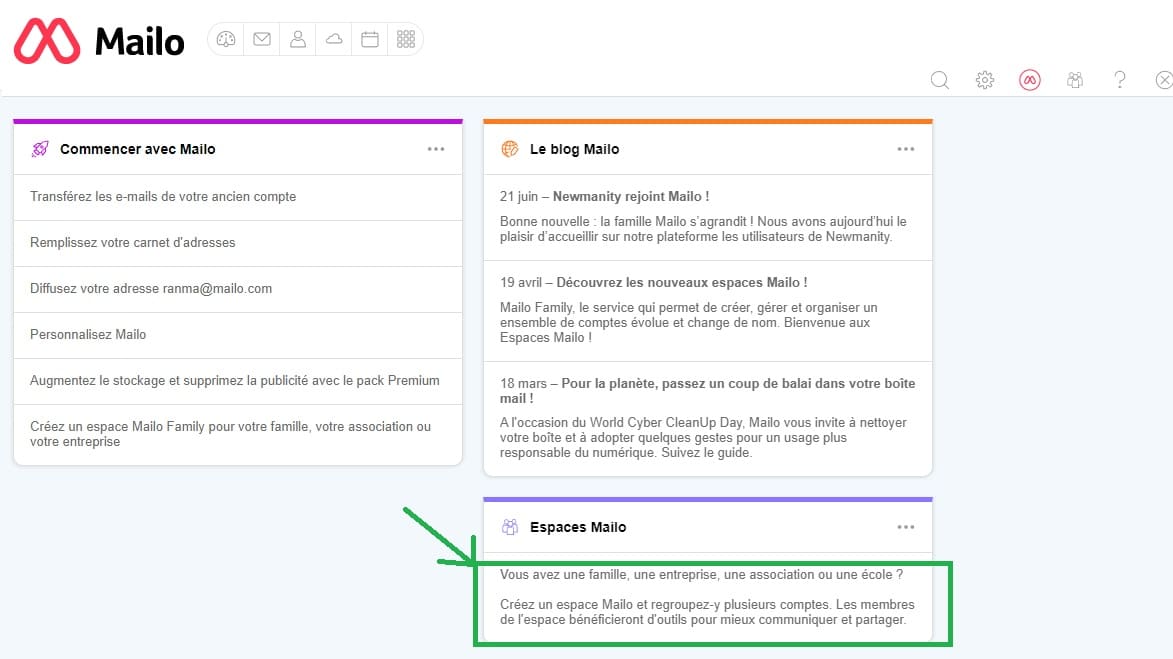
- Choose your space
Determine the type of space you want to create.
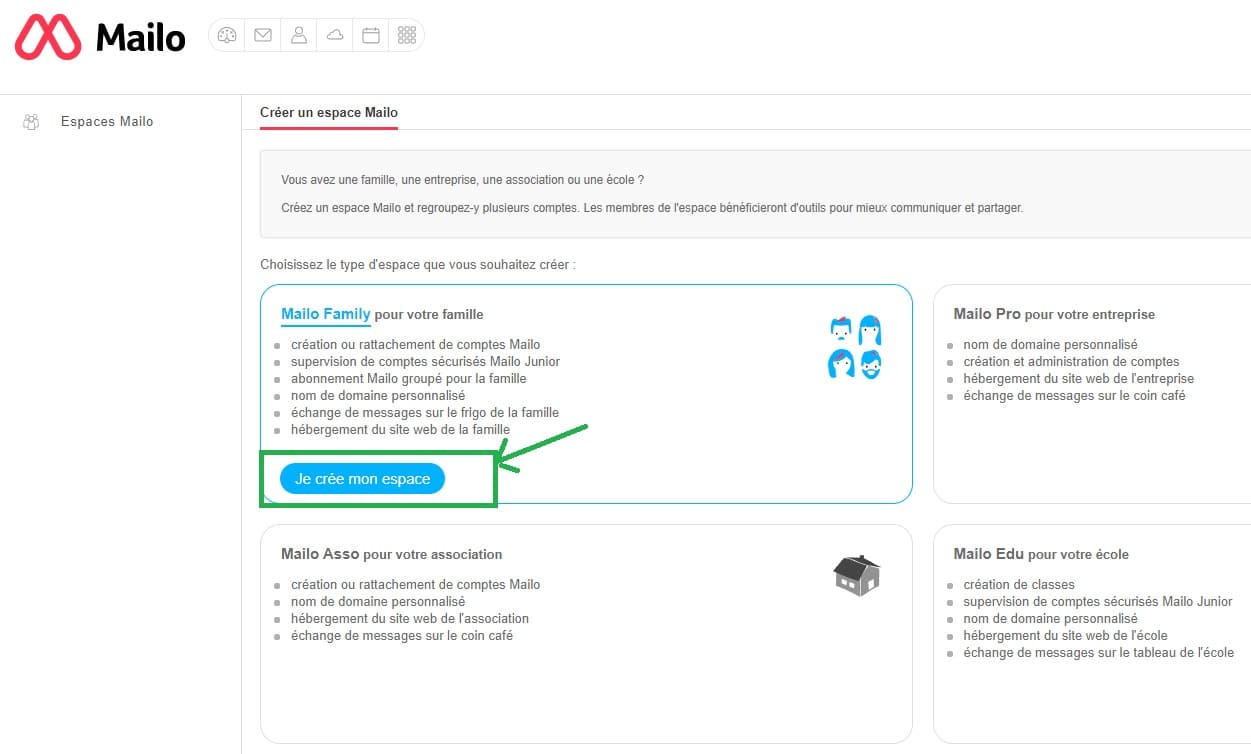
- Name your space
Give a name to your space, then click on “Create space”.
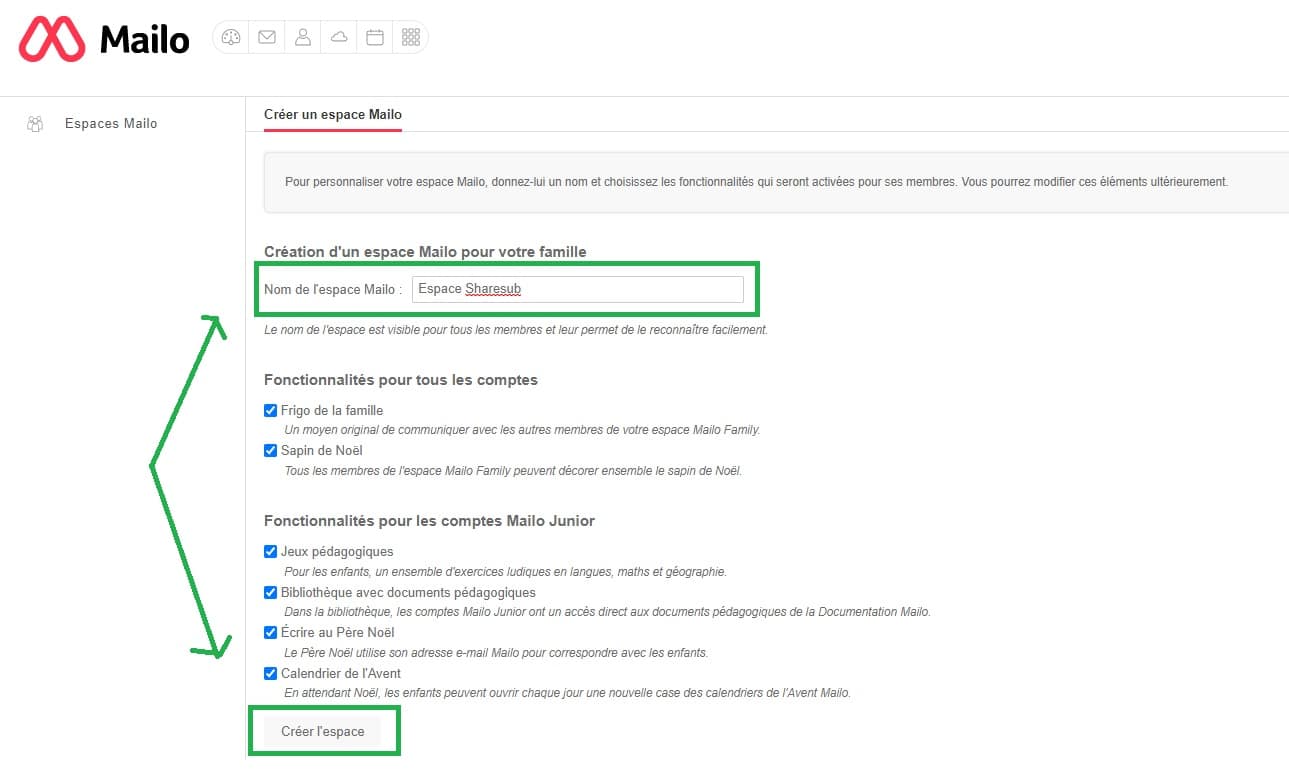
- Join your space
Once created, your space is accessible from the home page of your account.
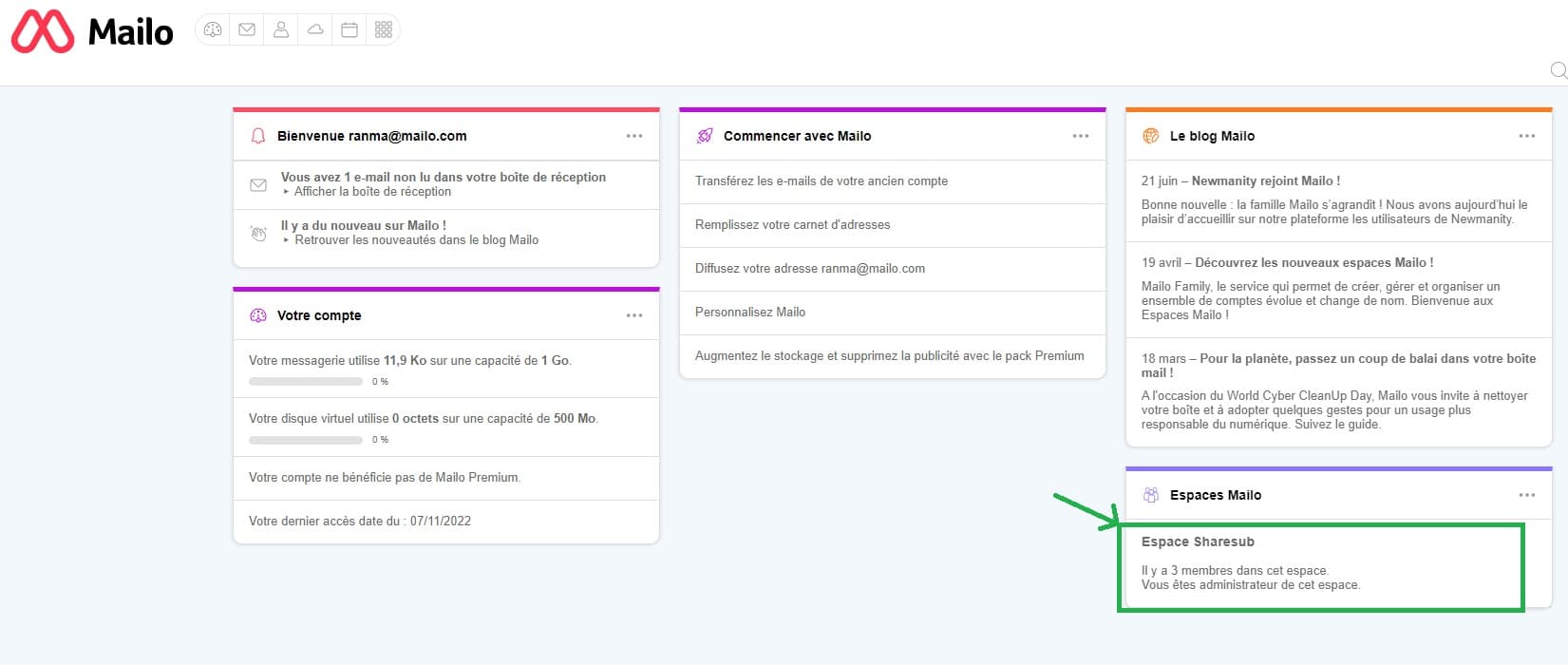
- Create your Mailot account
All you have to do is create a Mailo account, or attach an existing one, and then select among the attached accounts those that will benefit from the premium status.
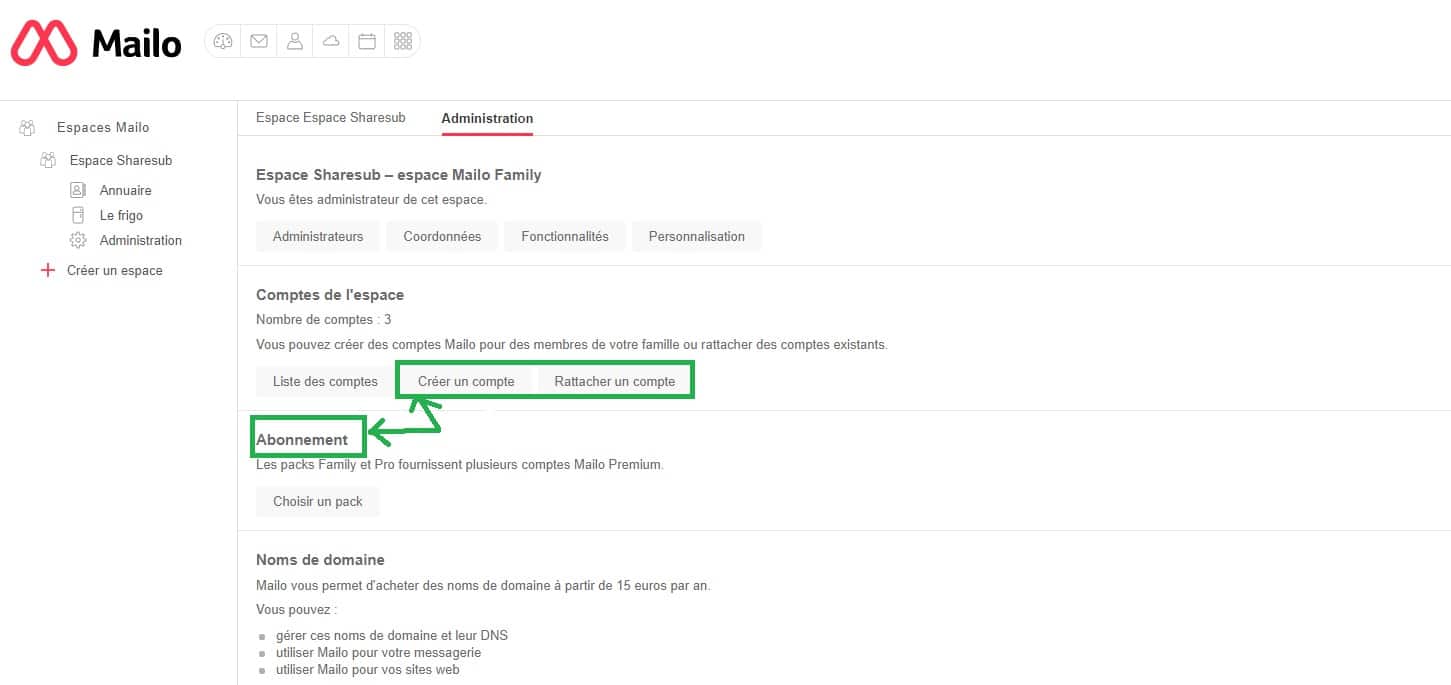
Be careful though, to share your subscription and the five premium statuses, you will have to choose addresses that are part of the space you created in step 1.
To add an account to your space and give it a premium status, you need to know the password of the guest account.
Furthermore, the invited person should change his or her own password as soon as possible to avoid any misunderstanding.
The company Mailo
In 1998, Pascal Voyat and Philippe Lenoir decided to create a French-speaking messaging service called Francemel.
Over the next 20 years, the service will evolve in many ways, starting with its name, which will become NetCourier and then Net-C in 2011.
It was not until 2019 that the company located in Val-De-Marne finally took its current name, Mailo, while evolving its interface to better meet current standards.
Mailo can now boast of being one of the few messaging services originating from the old continent, focusing on the respect and conservation of personal data of its users.


