Why consider unsubscribing from Spotify?
The world of streaming music is constantly evolving, offering a variety of platforms with diverse pricing models. Spotify, one of the leaders in this industry, offers thousands of tracks at your fingertips. However, some users may consider unsubscribing from Spotify for a variety of reasons. The monthly cost of the Premium subscription may seem high, especially if you don’t use it every day. Or perhaps the lure of competing platforms like Deezer, Tidal, Amazon Music, with special features or offers, may prompt you to consider termination.
However, before you take the plunge and cancel your subscription, there’s an alternative you might want to consider: Spotify’s Family plan and sharing your subscription via Sharesub.com.
Choose the Family plan and share your subscription: An economical solution
Instead of simply cancelling your subscription, why not consider amortizing the costs by choosing Spotify’s Family plan and sharing the subscription with other users on Sharesub.com? Spotify’s Family plan, priced at €14.99 per month, lets you add up to five other people living at the same address. This is where Sharesub.com comes in.
Sharesub.com, positioning itself as an innovative platform for Spotify account sharing, transcends the traditional limits of subscription sharing. This site not only lets you share a Spotify subscription with several people, but also beyond the members of your household. By making your free seats available on Sharesub.com, you can significantly reduce the cost of your Spotify subscription. Thanks to this Spotify account sharing account sharing system, the total cost is divided by 6, giving you the opportunity to be almost completely reimbursed while enjoying your music subscription to the full. In the end, your share will be limited to less than €3 a month, making the Spotify experience both economical and community-based.
Not only do you save money, but you also benefit from the additional advantages of the Family package, such as parental controls and the ability to create separate accounts. What’s more, you’re helping other music fans to access Premium services at lower cost, creating acollaborative economy community.
How to cancel your Spotify subscription
If you still wish to cancel your Spotify subscription, here’s how.
1 Log in to your Spotify account using a web browser (the cancellation function is not available on the mobile application).
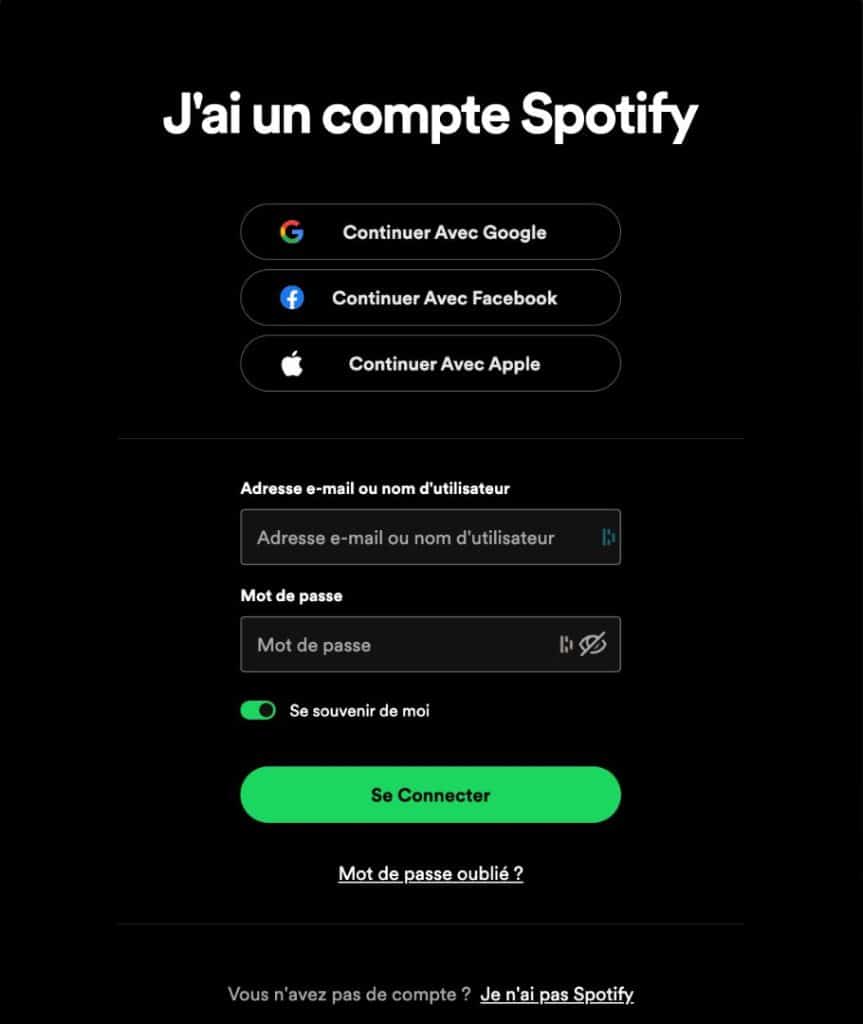
2 Click on your profile in the top right-hand corner, then select “Account”.
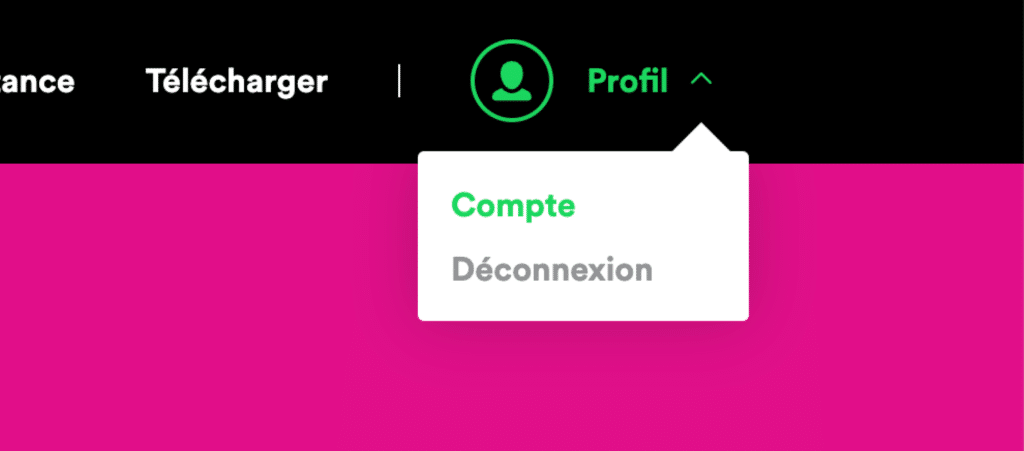
In the left-hand menu, click on “Subscription”.

4 Click on “Modify or cancel”, then on “Cancel Premium subscription”.
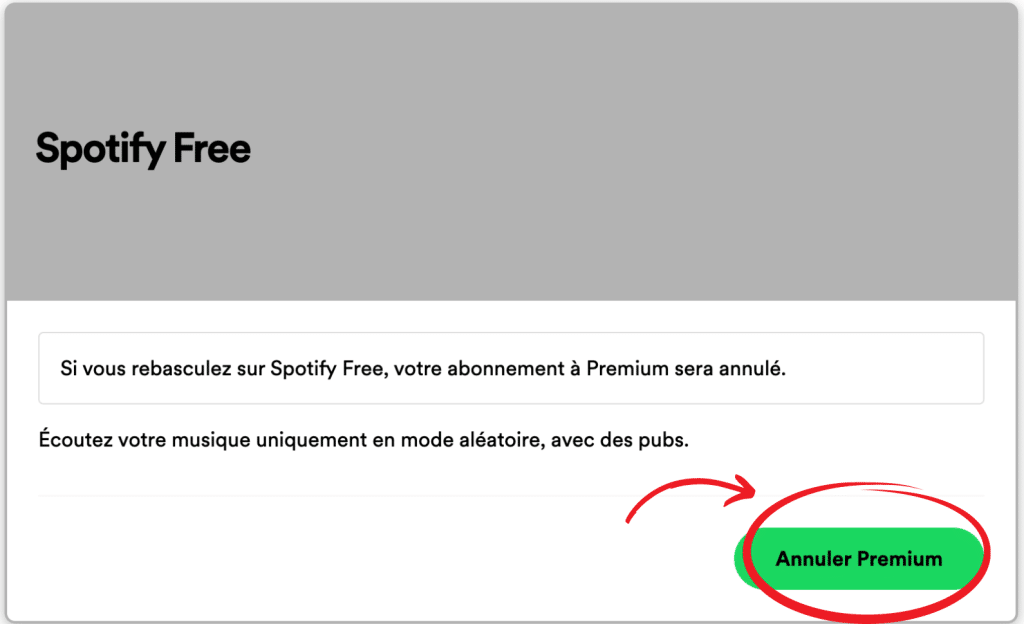
5 Follow the instructions to confirm the cancellation.
How do I return to Spotify Free?
After cancelling your Premium subscription, your account will automatically revert to the free version of Spotify at the end of your current subscription period. You can still access your playlists and saved tracks, but with ads between titles.
How do I cancel automatic renewal?
Cancelling your Premium subscription also cancels automatic renewal. You will not be billed for the following period.
How do I cancel Spotify from the application?
At present, Spotify does not allow you to cancel your subscription via the application. 😞You’re then obliged to log in to the site, which will ask you to remember your password or login method if you’re using the facebook or other login.
However, you can go to the ⚙️Paramètres menu in the application to view the mail you are connected to in the application. It is indicated in the 3rd line. This will allow you to access your account and request a new password if necessary.
How do I get my money back from Spotify customer service?
Spotify has a 14-day refund policy for subscriptions purchased directly on their site. If you find yourself in this situation, you can contact customer service via the support form on their site.
In the end, cancelling your Spotify subscription may seem like the best solution to keep your budget reasonable, but there are alternatives, such as the Family plan and sharing your subscription via Sharesub. However, if you choose to cancel, you can do so simply and quickly, bearing in mind the options available for a refund or reversion to the free version.


